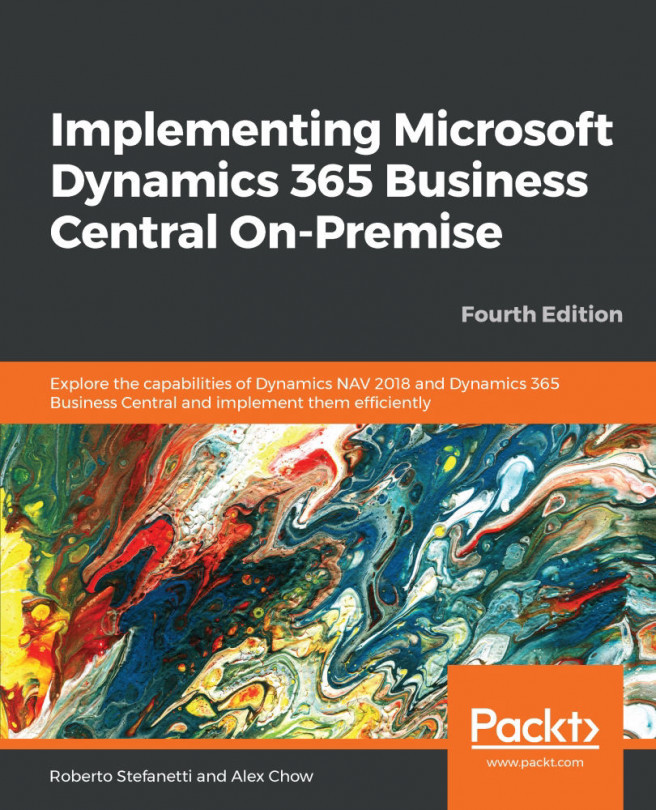In the previous chapters, we covered the implementation process of Microsoft Dynamics NAV for new customers or companies that had not used Microsoft Dynamics NAV before.
What about companies already using Microsoft Dynamics NAV that want to upgrade to the latest version? Upgrading to a newer version of Microsoft Dynamics NAV, unfortunately, is not like upgrading Microsoft Office, where it can be done with clicks of buttons. It's a project that has to be planned and executed carefully.
In this chapter, we will explain the migration process that comes from almost all of the previous versions of the application. We will go through the steps that should be done and the tools that are out there to help us execute the upgrade process.
In this chapter, we will cover the following topics:
- An explanation of the upgrading philosophy in Microsoft Dynamics NAV
- A brief checklist of all the steps required to upgrade from the previous versions
- A detailed explanation...