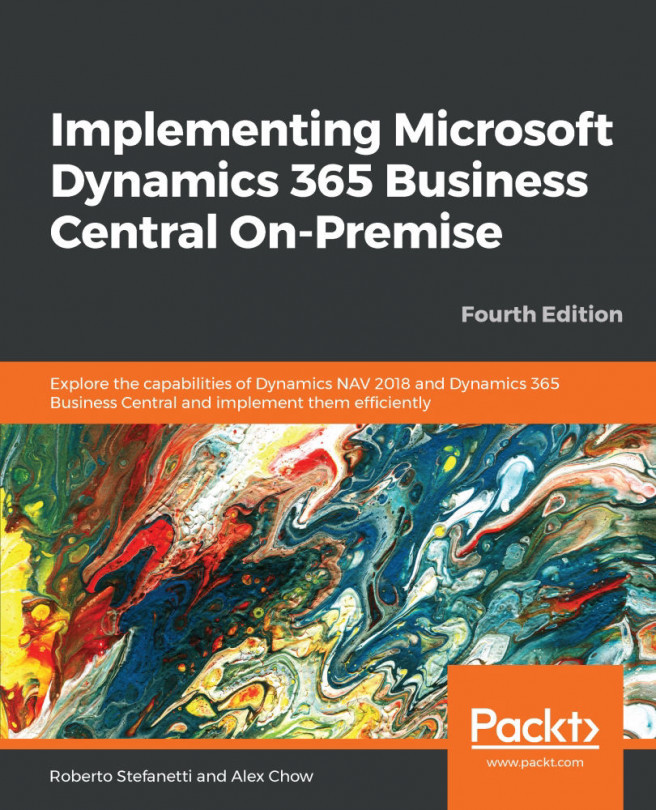In order to have a successful implementation of Microsoft Dynamics NAV or Microsoft Dynamics 365 Business Central, the company for which these ERP systems are implemented has to actively participate in the project.
In this chapter, we will cover the following aspects of the work a company should carry out to implement an ERP system such as Microsoft Dynamics NAV or Microsoft Dynamics 365 Business Central:
- Defining goals
- Defining internal processes and key users
- Defining requirements for the new ERP system
- Defining acceptable gaps and workarounds for a standard product
- Collecting all "nice-to-have features" from key users for the next steps in the projects
- Involving end users
- Following up on the entire process of implementation
We will explain the theory of all of these points, and we will also follow up on the entire process with a very specific example from a real-world implementation.