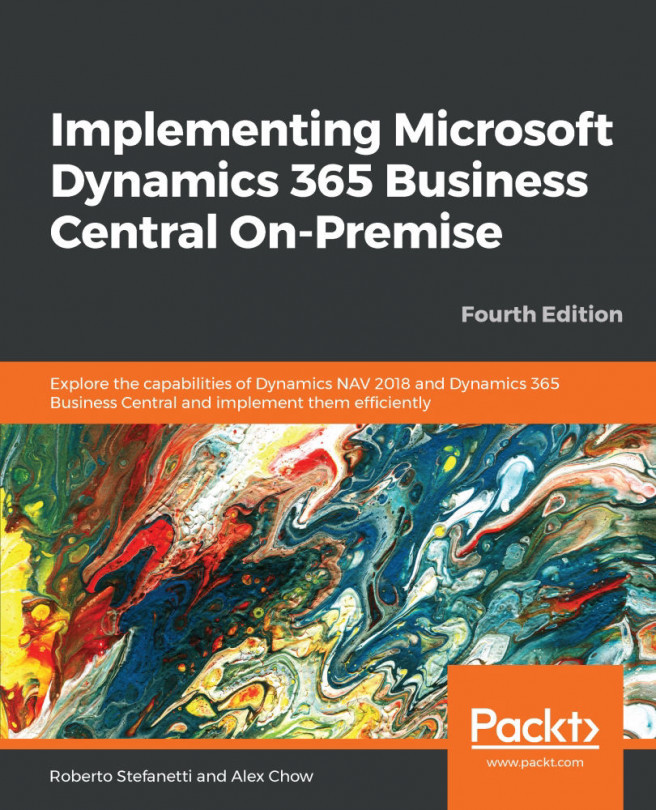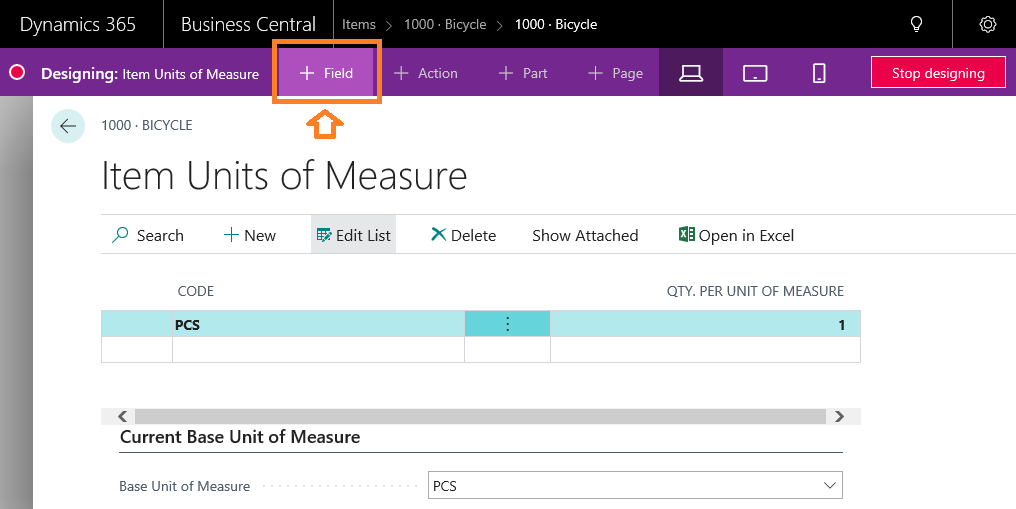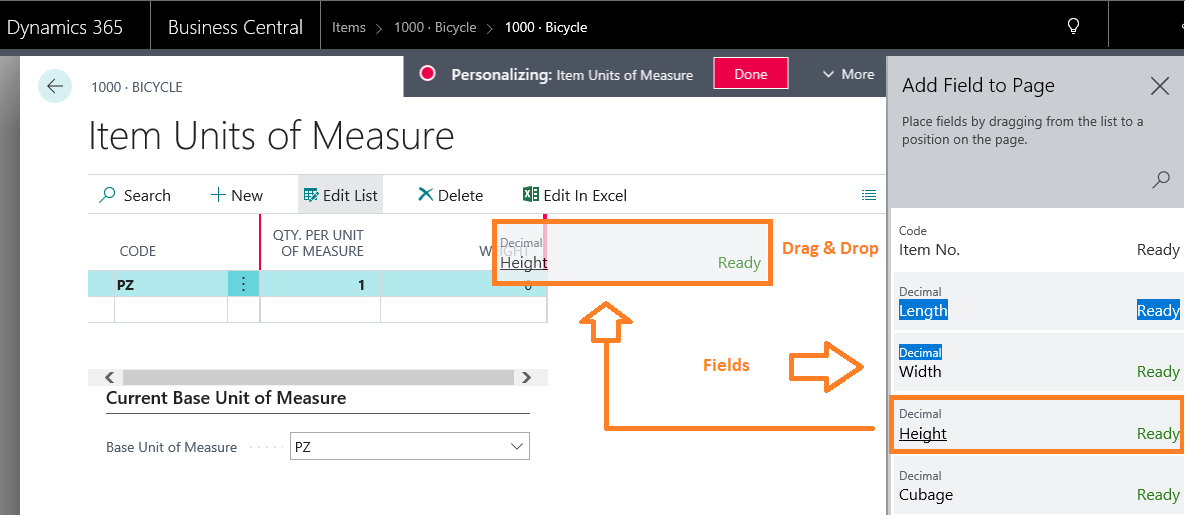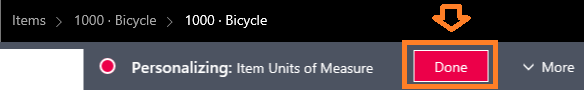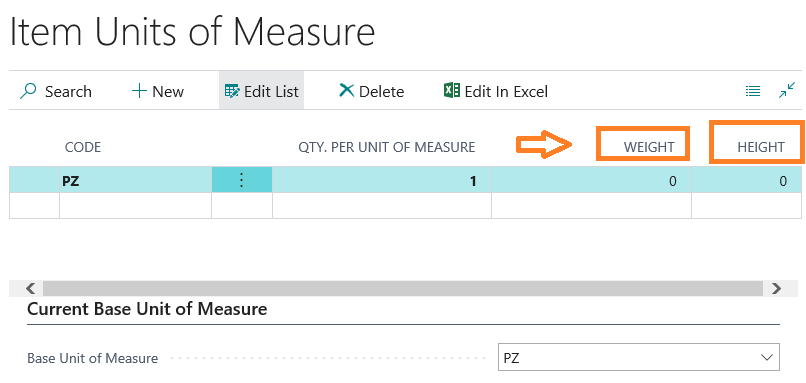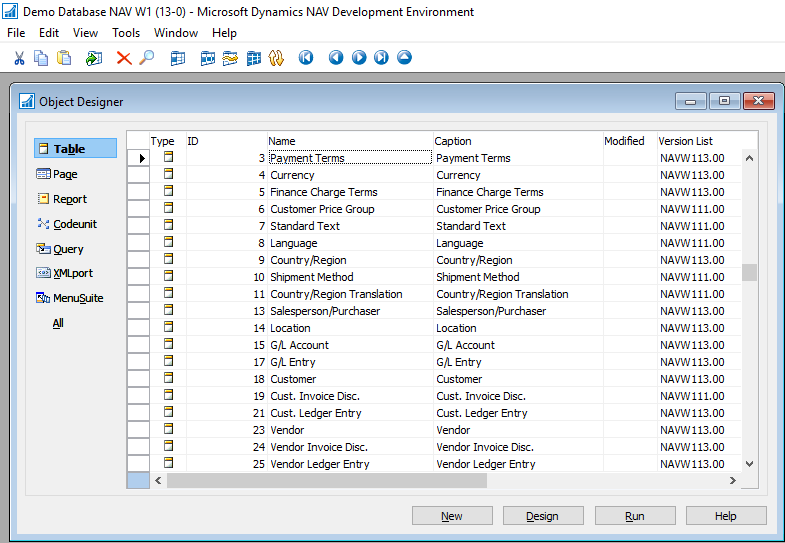Almost every Microsoft Dynamics NAV implementation will have some development. The customized code must fit inside the standard code within Microsoft Dynamics NAV, and it should look like it was a part of the standard Microsoft Dynamics NAV. This makes it easier for the users to understand how the customized modules work and for the partners to support it. A good initial development also makes any future changes easier and more efficient, for both the customer and the partner.
Now let's talk about development in Microsoft Dynamics 365 Business Central on-premise and SaaS. Microsoft Dynamics 365 Business Central will have some development, but the development model is different. For the on-premise release, it is still possible to develop applications defined "internal" (not based on extensions), but they will be deprecate in the near future-year 2020; for the SaaS release, it's not possible to modify the standard code, and only extensions can be used to...