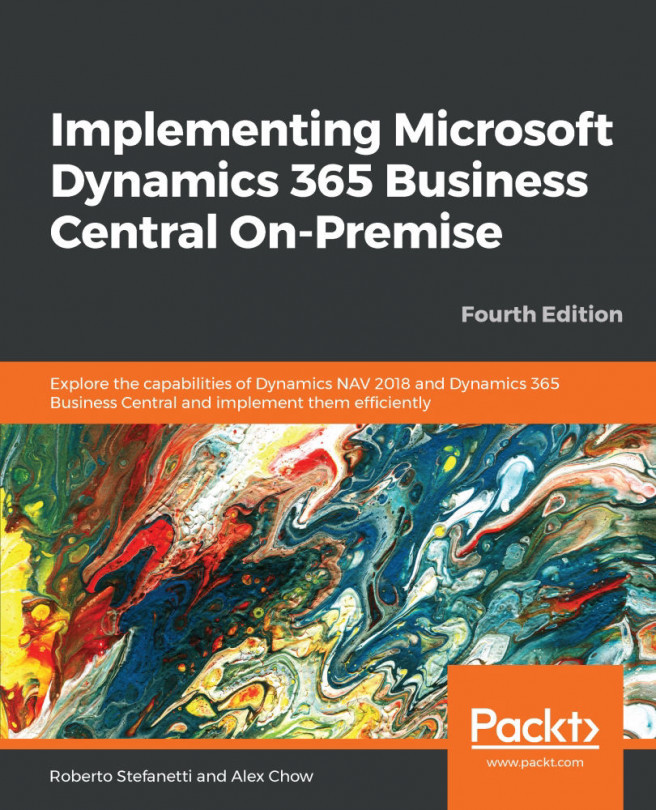Microsoft Dynamic 365 Business Central is a cloud-based ERP (Enterprise Resource Planning) delivered with the SaaS (short for, Software as a Service) model through Cloud Service Provider (CSP) partners. Currently, however, it is available in different ways: cloud, hybrid, and on-premises.
Microsoft Dynamics 365 Business Central is born on the Microsoft Dynamics NAV platform and is integrated with several other Microsoft services. With Microsoft Dynamics 365 Business Central, Microsoft reinvents business productivity. Microsoft Dynamics 365 Business Central connects business processes with the productivity tools in Microsoft Office 365 to help SMBs grow sales, manage finances, and streamline operations. It is designed as a true multitenant public cloud service (SaaS) running on Microsoft Azure and sold through the Microsoft CSP program. Customers can access the service on the web, or using apps for Windows, iOS, or Android devices.
The following...