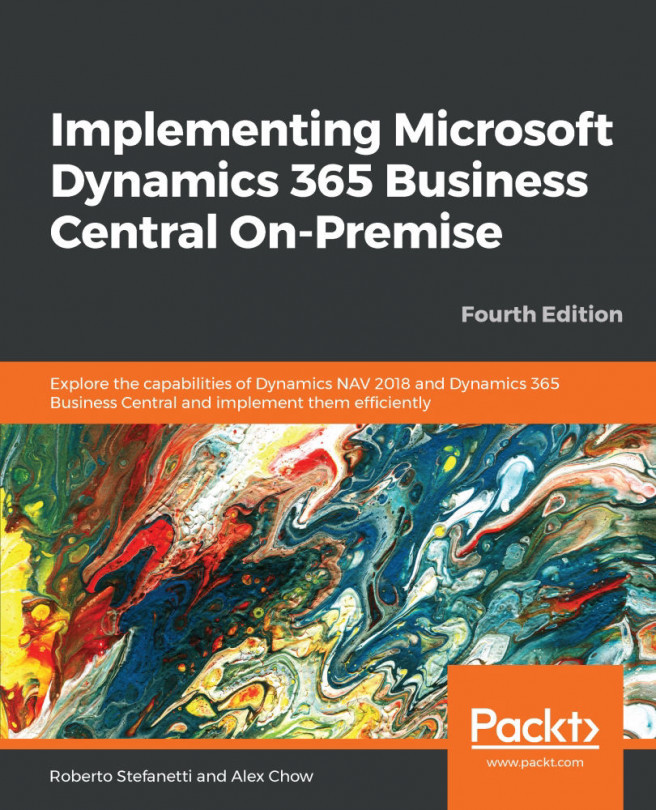Microsoft Dynamics NAV, since its 2013 release, is completely configured and tuned. A range of brand new functionalities have been developed and everything is ready for you to go live. There's only one thing missing in the database—the data. Microsoft Dynamics NAV 2018 and Microsoft Dynamics NAV 365 Business Central offer many ways and useful tools to import the data.
In this chapter, we'll see which tools can be used in Microsoft Dynamics NAV and Microsoft Dynamics 365 Business Central to migrate data into the system, and how to convert the data to meet Microsoft Dynamics NAV and Microsoft Dynamics 365 Business Central requirements. We'll look at tools including the following:
- RapidStart Services
- XMLport
- User-defined tools
- APIs
Not all of these tools are available on Microsoft Dynamics 365 Business Central SaaS. We'll also see what kind of data is commonly migrated to Microsoft Dynamics NAV or Microsoft Dynamics 365 Business Central, and which strategies can be used...