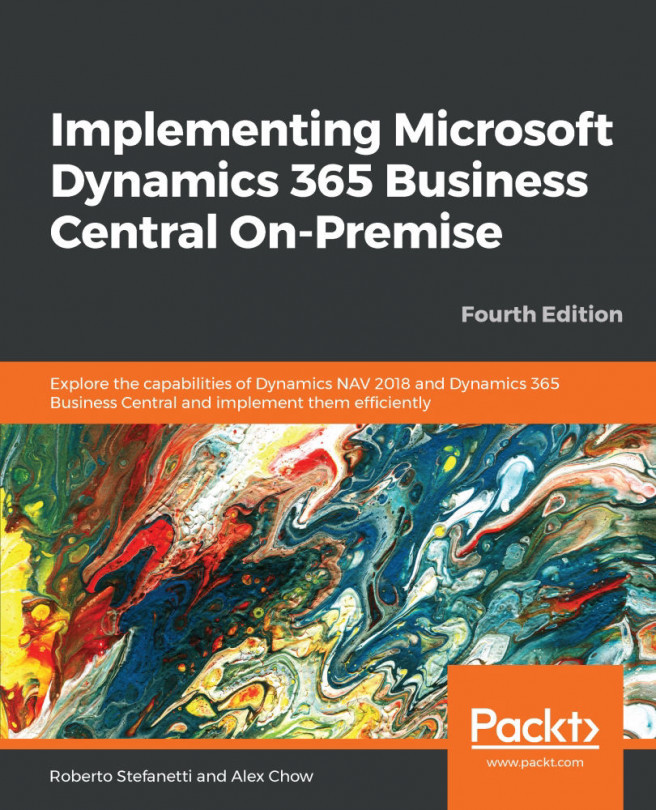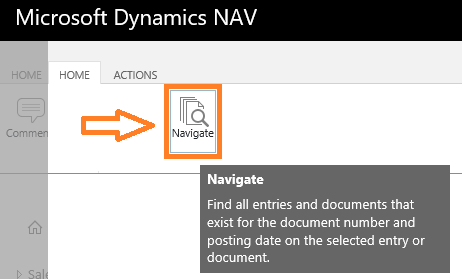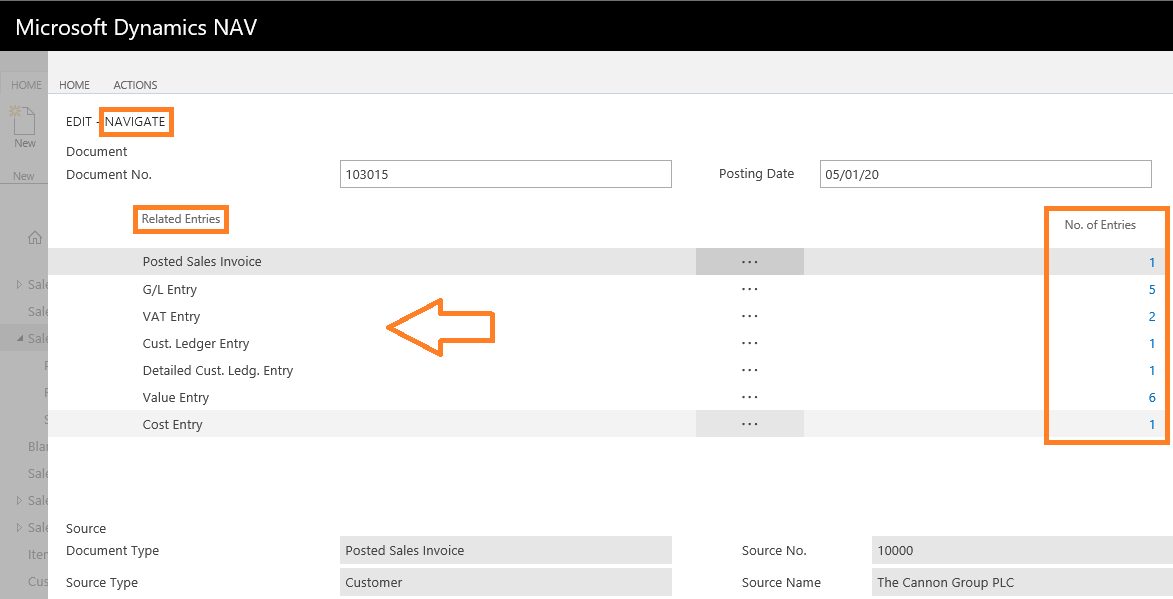Knowing the Microsoft Dynamics NAV philosophy of how things are done is an important aspect of successfully implementing Microsoft Dynamics NAV for any organization.
This is also important for users and people working in a company that uses, or will use, Microsoft Dynamics NAV as their ERP. They have to know how to do their job in Microsoft Dynamics NAV and be especially aware of the consequences of what they do.
Everyone involved in implementation needs to fully understand the way Microsoft Dynamics NAV works; not only because they are the people responsible for transmitting that knowledge to users, but also because they will most likely be designing and developing new functionalities and modifying existing ones. Therefore, it is important to use the same philosophy Microsoft Dynamics NAV uses in all of its standard functionalities. Breaking away from the core philosophies of Microsoft Dynamics NAV will confuse end users.
In this chapter, we will cover the...