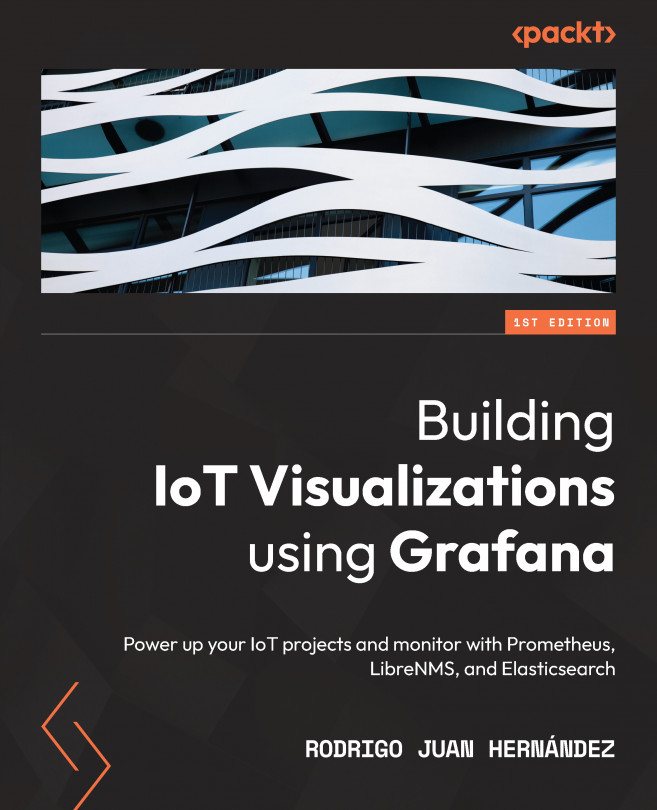Maybe you prefer the cloud option
If you want to avoid all the work related to the installation and configuration of Grafana, maybe you can try using the Grafana Cloud service.
It takes a matter of minutes to create an account on Grafana Cloud and start using the platform. In the next screenshot, you can see the registration page:

Figure 1.2 – Registration page in Grafana Cloud
After you enter your email and password, you will receive an email to confirm the registration.
You will then access a 14-day trial of Grafana Pro. After those 14 days, you can subscribe or continue using the free version.
You can see the plans at https://grafana.com/products/cloud/pricing/.
Following the registration process, you will be able to access the Grafana Cloud services.
The first step when configuring your stack of Grafana is to select a name. In the free or trial versions, you have to use a domain ending with grafana.net, as shown in Figure 1.3. In the paid options, you can choose your domain.

Figure 1.3 – Naming your Grafana stack
After you name your stack, you will access the integration page.

Figure 1.4 – First screen accessing Grafana
Now you have a running instance of Grafana Cloud and can start using it.