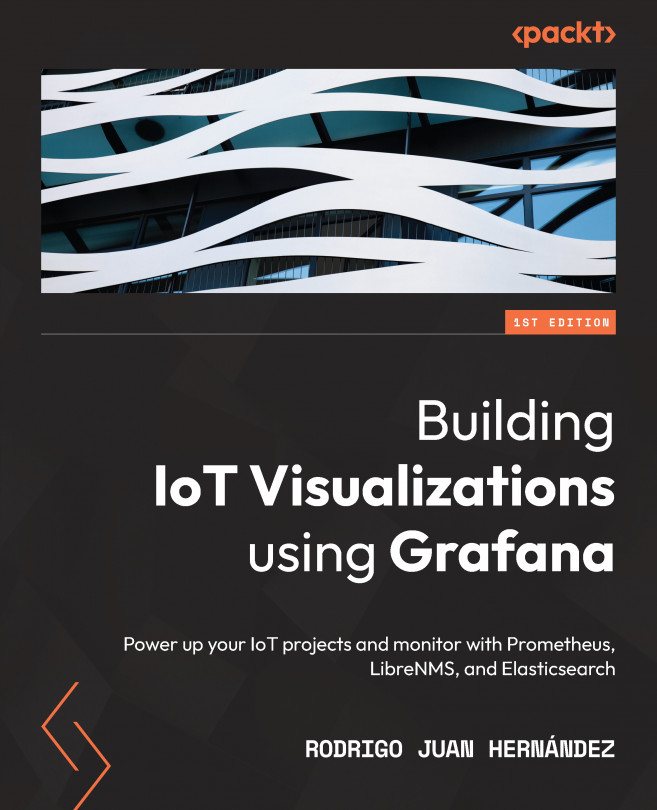Chapter 10: Alerting and Notifications in Grafana
Alerting and notification features are an important part of any Internet of Things (IoT) platform. Fortunately, Grafana includes both. The alerting system included in Grafana allows you to specify very precise alert conditions based on your data. On the other hand, the notifications integrations let you send messages across many communication channels.
In this chapter, we will see all the options for generating alerts in Grafana. You will also learn how to integrate different notification systems.
In this chapter, you will see the following:
- How Grafana manages alerts
- Building numerical-based alerts
- Configuring notifications
- Connecting alerts and notifications
With Grafana, you can configure alerts and notifications in a matter of minutes. On the other hand, alert conditions can be as complex as you need. In this chapter, you will obtain the tools for creating your alerts and connecting to internal and...