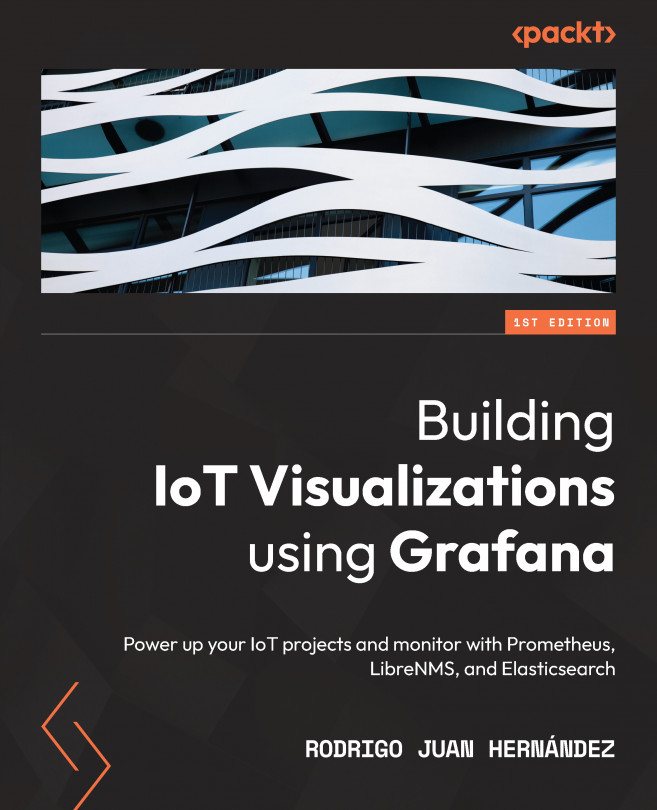Chapter 12: Using Grafana with OpenSearch
In this chapter, you will learn about a powerful analytic platform – OpenSearch – and how to integrate it with Grafana.
With OpenSearch and Grafana, you can bring to your IoT project advanced analytics and impressive visualizations.
Across this chapter, you will learn the following:
- What OpenSearch is and what it is used for
- How to install and configure OpenSearch
- How to ingest data into OpenSearch
- How to integrate OpenSearch and Grafana
- How to visualize metrics and alerts coming from OpenSearch in Grafana
Without a doubt, you can use OpenSearch and Grafana together to build a powerful analytic platform.