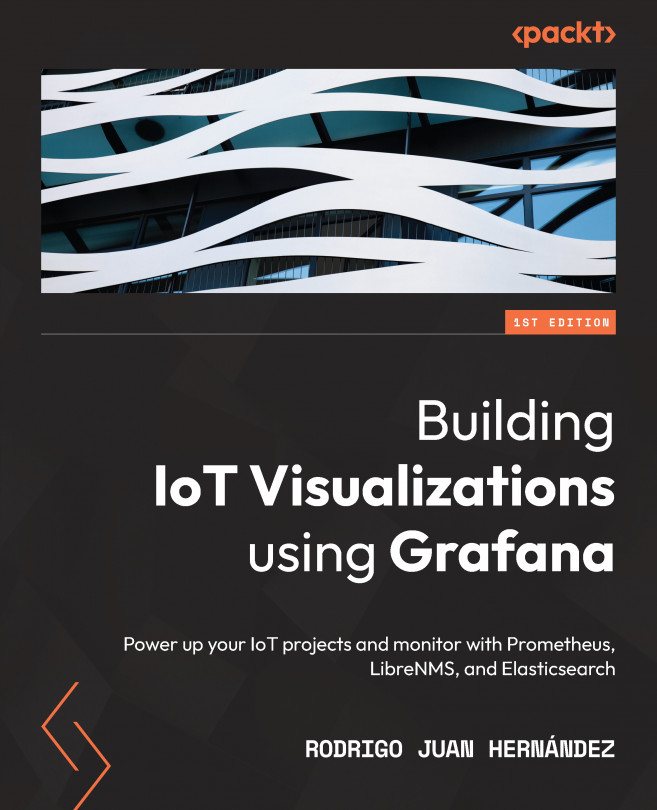Chapter 6: Getting Data and Building Dashboards
In the previous chapters, you have learned about data sources, SQL and NoSQL databases, and time-series databases.
In this chapter, you will see how you can use these data sources for feeding data into Grafana and building impressive dashboards.
Grafana offers a variety of panels for representing different types of data. In this chapter, you will learn how to perform data visualization using several of these panels.
In particular, you will learn about the following:
- Getting data from time-series databases
- Showing time-series data in graph panels
- Building table data panels
- How to show categorical data
- Showing text data
- Building a georeferenced map
- How to make a heatmap
This is a highly practical chapter, where you will be able to build dashboards from scratch. While the previous chapters prepared the terrain for the installation, administration, and managing of data, this chapter goes directly...