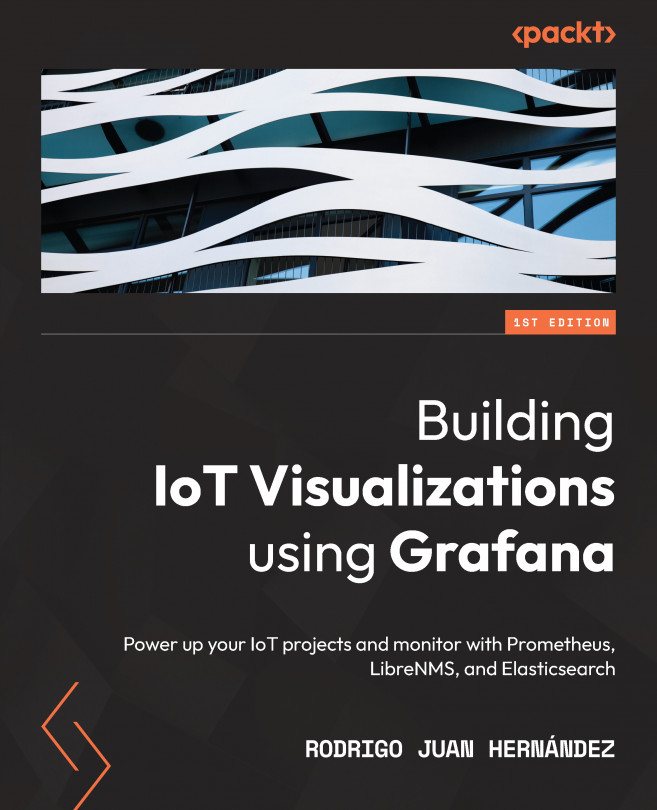Building a georeferenced map
Showing assets, persons, animals, or vehicles on a map is a common use of IoT. In this section, you will see how to build georeferenced maps using Grafana.
The Geomap panel
The best option for showing georeferenced data in Grafana is Geomap. This plugin comes installed by default, so you will only have to configure it. Let’s see the configuration options.
Map view
This setting allows you to specify the starting coordinates and zoom of the panel. You can choose from preloaded regions or write down coordinates. You can see an example in the following screenshot:
Figure 6.18 – A map view of Geomap
Let’s see how you can configure the base layer.
The base layer
This panel offers several base layers for showing world maps. By default, Grafana loads the CartoDB base map.
Each of the base maps brings specific options to change the style of the map. You can define base layers in the .ini configuration...