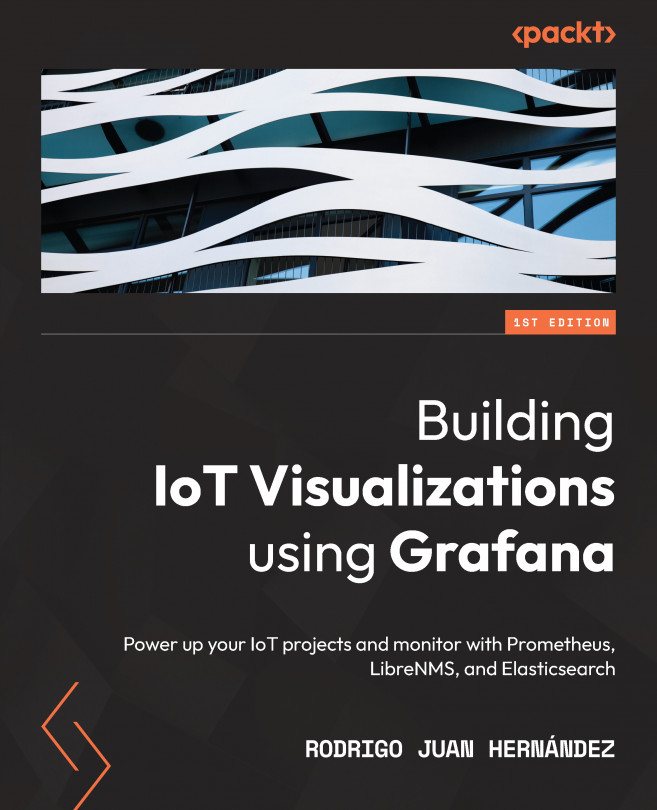Chapter 4: Data Sources for Grafana
In this chapter, you will learn about the various data sources that you can use in Grafana. You will also learn about data concepts that are used in these data sources.
Grafana accepts different types of data sources, but we will focus mainly on NoSQL databases and, specifically, on time series databases (TSDBs). Also, you will learn how to feed Grafana with Excel, CSV files, and live data.
The main topics of this chapter are as follows:
- What is a data source?
- SQL versus NoSQL databases.
- What are TSDBs?
- Google Sheets and CSV files.
- How to use live data.
Data is the cornerstone of any Internet of Things (IoT) platform. A data source, as its name implies, is the origin of all the data that Grafana uses. So, this is a very important subject for understanding the upcoming chapters.
Let’s see the meaning of data sources in the context of Grafana.