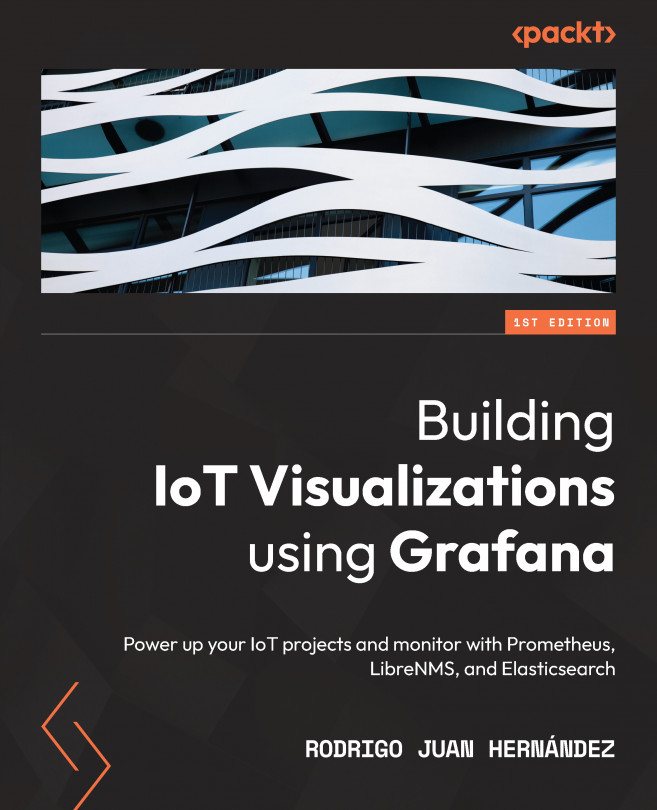Chapter 8: Organizing and Managing Dashboards
A dashboard must provide a clear picture of the data. So, it is important to keep things clean and organized, showing neat dashboards with relevant information.
In previous chapters, you have learned how to build dashboards using different types of data sources and visualization panels. In this chapter, you will learn how to organize, manage, and share dashboards.
Grafana offers several tools for organizing dashboards and making insights.
In this chapter, you will learn about the following:
- Organizing panels and dashboards
- Properties of dashboards
- Annotations and variables
- Linking and sharing dashboards
- Exporting and importing dashboards
First, let’s see how you can organize your panels and dashboards.