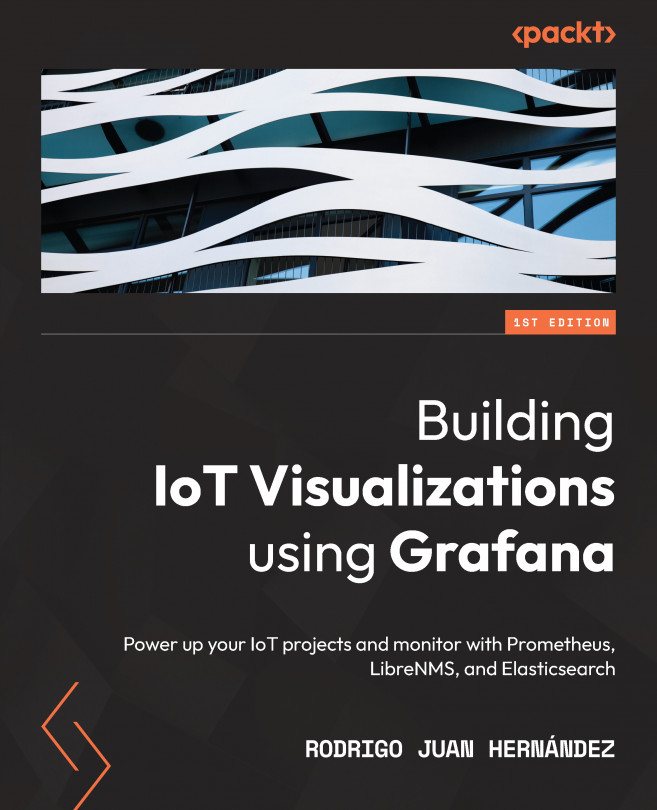Chapter 11: Using Grafana with Prometheus
You can integrate many applications with Grafana. In this chapter, you will learn how to get data from a Prometheus instance.
In the previous chapter, you learned how to use Alertmanager, which is embedded in Grafana. This piece of software is the same one that’s used in the Prometheus system.
In this chapter, we will cover the following topics:
- What is Prometheus?
- Installing Prometheus
- Feeding Prometheus with data
- Integrating Prometheus and Grafana
Prometheus is a great partner for Grafana, and in this chapter, you will learn how to use both in IoT projects.