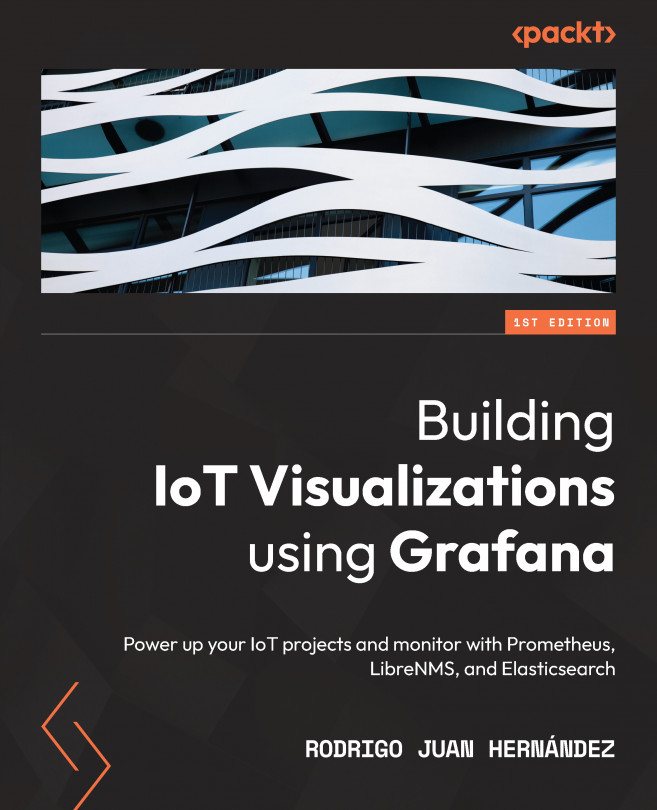All the flavors of plugins
You can see the complete list of available plugins in the following link:
https://grafana.com/grafana/plugins/.
The plugins are classified into several categories, depending on various factors. Let’s explore them.
Signed versus unsigned plugins
Grafana validates each plugin by means of a signature. Grafana uses this signature for verifying that a plugin is original and has not been modified.
When Grafana starts, it checks the signature of each of the plugins in the plugin directory. If a plugin is not signed, Grafana will not load it.
You can see the verification of the plugins by going to the Configuration | Plugins page.
There are several statuses for the signature of a plugin: