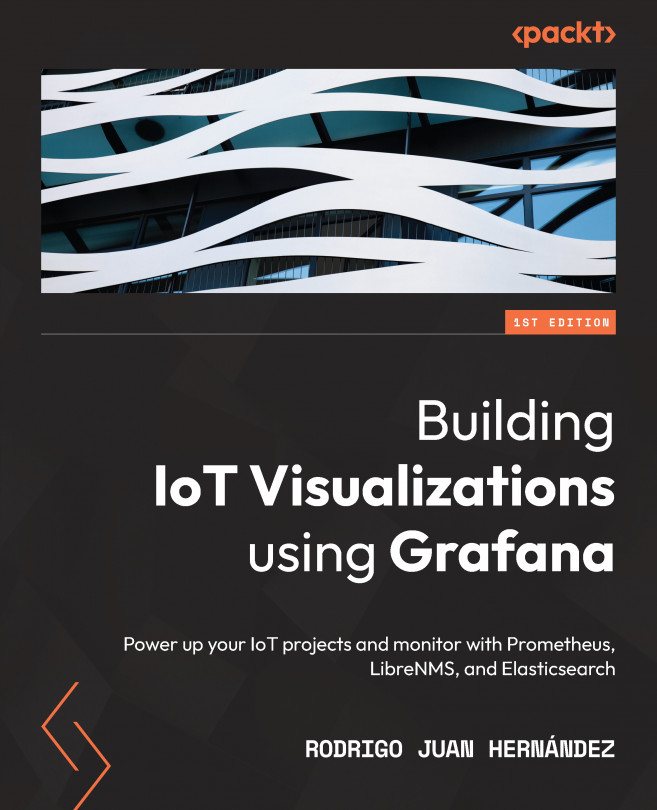Chapter 7: Managing Plugins
Plugins are pieces of software that allow adding different features to Grafana. From data sources to panels and applications, plugins offer a large variety of functionalities.
In the previous chapters, we have explored some of the plugins included in the core installation of Grafana. You have learned how to use data source plugins such as InfluxDB, Google Sheets, and a CSV plugin.
In the panel plugins, you have used Time series, Histogram, Geomap, Text, and many others.
In this chapter, you will learn how to manage the plugins in your instance of Grafana. This includes several methods of installation, types of plugins, signed and unsigned plugins, and user permissions for managing plugins.
In this chapter, we’ll cover the following topics:
- How to install and manage plugins
- All the flavors of plugins