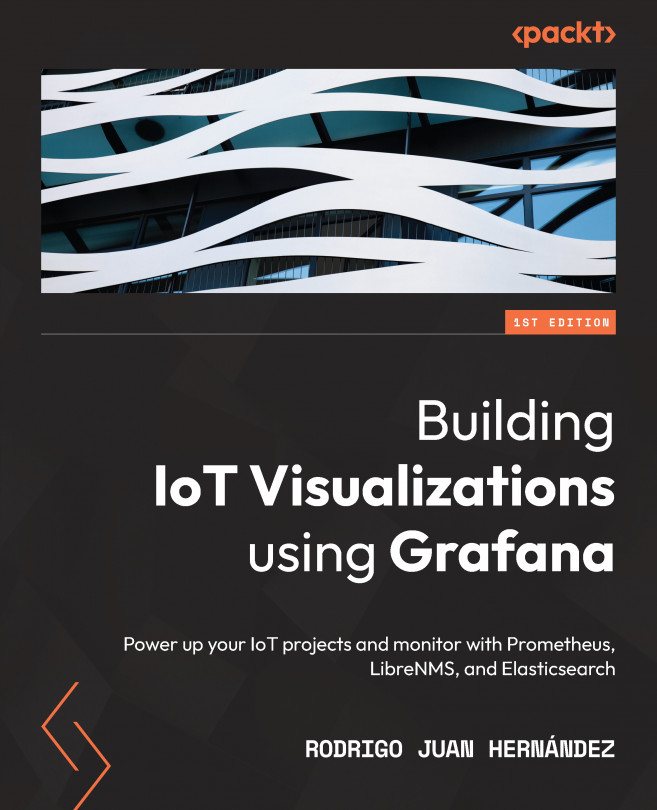Chapter 14: Integrations for Grafana Cloud
In this chapter, you will learn how to use the Grafana integrations in the Grafana Cloud service.
The integrations allow you to gather metrics from hosts and systems and build dashboards rapidly and easily. You just have to enable them in the Grafana Cloud service and deploy a Grafana agent in the host where you have the system you want to monitor.
In this chapter, you will learn the following:
- What is the Grafana Agent?
- Using the Linux Node integration.
- Using the Home Assistant integration.
- Using the RabbitMQ integration.
When you finish this chapter, you will be able to install, configure, and use these integrations. Also, you will have the ability to use any other integration.