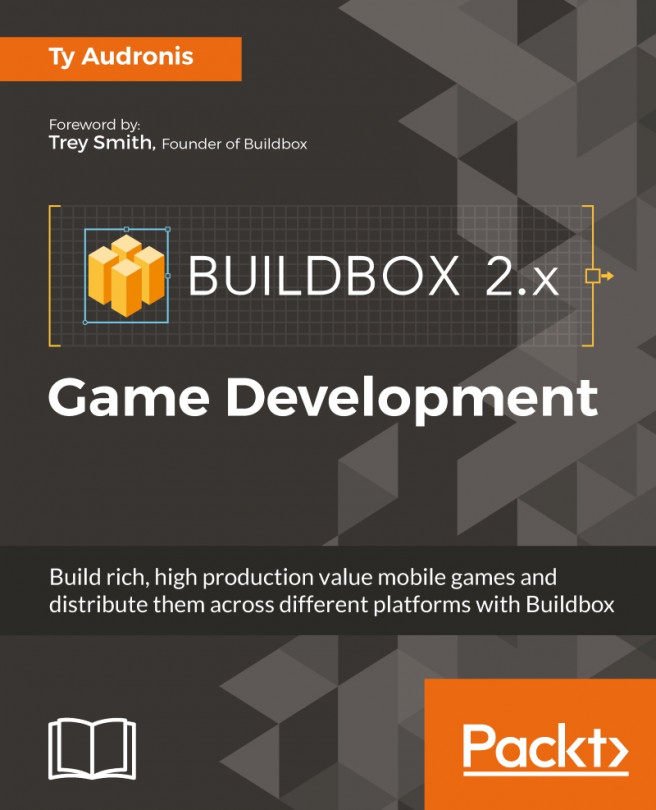Let's zoom out so we can see the entire stage. After all, if we're editing something that affects the entire stage, we should probably see what we're working with. We should also remove all the obstacles and background objects in the scene.
In the Layer window, let's select each of the Platform objects and hit the Delete key on your keyboard. You might notice that both the DarkClouds and Background layers are locked. To unlock them, just click the little padlock icon on their layer. There is also a global background lock/unlock button (in the top-right corner of the viewport). It can make for an easy shortcut to lock, or unlock all of the background layers. Now you can select each of these layers and delete them the same way as the Platform objects. The result should look like this:

The reason we did this is that we're going to fully replace the background with several layers that will move in parallax. Parallax is a fancy way of describing an aspect of perspective...