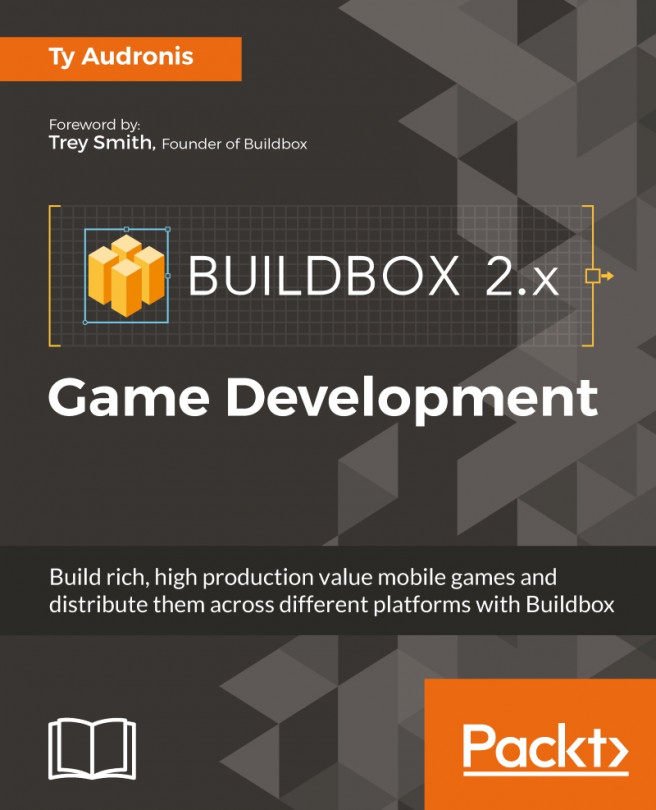As we've said many times previously, there are a ton of different types of games you can make with Buildbox. We could quite literally make an encyclopaedia about the intricacies of each one. But that's not our purpose here. Our goal is to get you familiar with how Buildbox works and all of the driving principles behind it, and then show you some of the potential. This will hopefully get you thinking and inventing new ways to use Buildbox on your own (rather than just copying what we do, and what others have done). So, here's to you taking Buildbox to the next level! Shall we get started with some other examples?
You're reading from Buildbox 2.x Game Development
Isometric (ISO) games are ones that are still presented two-dimensionally, but do represent a third dimension (depth). This would be games such as Qubert ( https://itunes.apple.com/us/app/qbert-rebooted/id1010883120?mt=8), ZAXXON (http://www.classic-retro-games.com/games/shooters/zaxxon-70), the original Legend of Zelda, and so on. ISO games are also called 2.5D (two-and-a-half D) because although they resemble a 3D game, they still work and behave like a 2D game. ISO games add a bit of realism, and a whole other dimension of complexity to game play.
The initial setup for an ISO game is simple. When you're setting up your game, just choose either ISO Jump or ISO Jump Slide from the Gameplay Settings area of the Creator screen, as shown in the following screenshot:
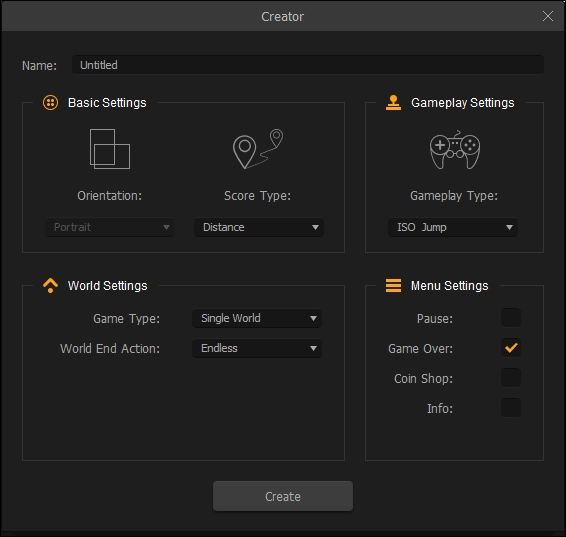
The first thing you're going to notice with an ISO game in Buildbox is that right off the bat, everything looks a bit cockeyed. Even the stage is tilted to the left. This has to do with the...
First, let's say that in no way are the makers of Color Switch affiliated with this book. Nor is this section necessarily a statement on exactly how the game was made. Instead, we feel that Color Switch is an excellent example of an abstract game that was created with Buildbox. And yes, there are no doubt several ways in which you could make a game like this. However, this chapter (again) is designed to show you possibilities and get you thinking. Alrighty...now that the lawyers are happy, let's get into it.
First, let's start by making a Fall Buttons type game, and delete everything except the character (from the Asset Library). Also, delete any backgrounds from all the scenes. It should look like the following screenshot:

You'll want to adjust the settings of the character so that it can jump, and the settings of the world so that it moves from top to bottom. Where the secret lies with our version (called Color Exchange - clever, eh?) is with how the...
Believe it or not, Flappy Bird was not actually the first game to use this sort of locomotion. Joust (from the old Atari game systems) was an instant hit with very similar flight methods.
It's very similar to making a platformer-style game (scrolls from right to left), but the object is to make something fly through narrow gaps, and collect bonuses. Much the same as our Color Exchange game, you keep a character in the air by repeatedly pushing the jump button.
The template in Buildbox for such games is pretty much just a matter of replacing objects and adding scenes. It's pre-made pretty well, extremely easy to complete, and makes for a great beginner project for your first solo-run.
Here is a screenshot from Drone Challenge (my first Buildbox game). I created and published it in less than two weeks (in time for a drone convention), and is the entire reason I started using Buildbox for quick-turnaround projects:

Running shooters and platformers are very similar, so we've combined them here. The object of both is to make it as far as you can, while conquering obstacles and enemies. The difference is that with a running shooter, you can destroy your enemies by shooting at them. As you saw with Ramblin' Rover, we used elements of these types of games with our rovers (especially on our second and third worlds).
These games are extremely easy to make if you use Buildbox's pre-built templates. With Buildbox 2, and its new ability to have multiple worlds, the possibilities with these games are greatly expanded. They also make great first-timer projects.
Here is an image from Chihua Hop. It's another project I made (as a test of physics and changing characters with Buildbox 1.x). The Chihuahua has to make it through the houses and yards of the neighborhood while avoiding aliens and cats, and collecting treats. The Chihuahua fires...well, what everyone that owns a dog dreads...
Space shooters can either scroll horizontally (such as Gallaga) or vertically (such as Space Invaders). These are another variety of game that can be both very easy to make and can be big sellers (due to their popularity).
For a Gallaga, style game, you'll want to use the Side Shooter template. The speed does scroll by super slow with the template, and you have to go all the way to the right side of the screen to advance the game faster (possibly resulting in crashing into obstacles). So, you'll want to bring your right barrier in about a third of the playing field before replacing your graphics to make the game more fun (as shown in the following screenshot). Also, consider speeding up the base-movement of the game by adjusting the Forced Movement parameters of the world(s).

For a Space Invaders style game, the preset template we use will be Dogfight. It's a super slow game by default. So to make things more interesting, you may want the game to gradually increase speed ...
The video game that started an explosion of arcades all across the world... Asteroids is probably the most famous 360 shooter game of all time. Can you top it? Actually, you just might be able to with Buildbox. How is that possible, you may ask. Because Buildbox's preset for 360 shooter games has combined the ability to spin your character and move with the scrolling screen and ever-changing environments of a side-shooter.
There really aren't a lot of tips to give here (as we covered that with the side-shooter game). However, there is a ton of potential for inventive moshing here. Imagine a 360 shooter where you're flying through blood vessels as a nanite (microscopic robot) shooting viruses! You may even be able to get a grant for such a game if you make it scientifically accurate and educational. I think I may have just come up with the idea for my next game. Bacteria Blast? Virus Vindicator? Hmm...
Being inventive doesn't just apply to the game mechanics. It is directly...
What would any 2D game development guide be if we didn't tell you how to make (without a doubt) the most popular video game of all time? Songs were made about Pac Man, movies (such as the inclusion of Pac Man in Pixels), the first game with spin-offs, lines in video arcades. The whole world suffered from Pac Man fever for nearly five years!
So, how do you make a maze chomper in Buildbox? Well, believe it or not...there's a template for that as well. The template is called Stage Clear. Since we're getting a bit tired of the stock monochrome primitive graphics, we went ahead and replaced some of the graphics in our test project with elements that come with Buildbox.
The basic template does have a maze, coins, and a character to eat them. However, there are some key elements that are missing to make this a classic maze chomper game. We need to include some roaming enemies and teleport channels to make this more like the classic maze chomper games.
Before we do all...
As you can see, there is a lot of potential inside Buildbox to create interesting games, inventive games, and even games that are a throw-back to the past. No matter what type of game you create, there is one thing that all game developers have in common: the ability to think about the inner workings of your project to create solutions within the confines of the development environment.
Well, that's pretty much it for explaining the development environment for Buildbox. In the next and final chapter, we're going to cover some more of the tips and tricks to Buildbox, provide checklists, and give you some quick references to help troubleshoot issues with your projects.
 © 2016 Packt Publishing Limited All Rights Reserved
© 2016 Packt Publishing Limited All Rights Reserved