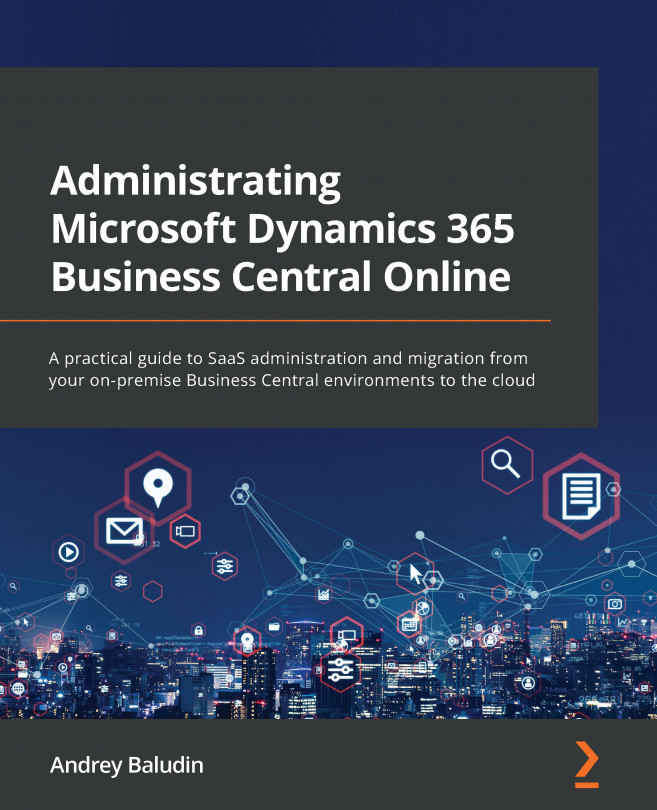Data upgrade
We can illustrate the data upgrade process with the following schema:
Figure 10.12 – The data upgrade schema
We have table X with 15 fields in the on-premises Business Central instance. It should be an old version from 14 to 19. We migrate data to the new Business Central SaaS v.20 where table X already has 19 fields because new functionality was added. We migrate 15 fields from the on-premises instance. After that, we upgrade data to fill the last 16–19 fields in the new environment.
Important Note
Before you start the data upgrade, open the Admin Portal, and if you have a pending target environment update, postpone it. Similarly, if you need to upgrade your cloud environment, disable the cloud migration from the Cloud Migration Management page.
After you migrate your data, open the Admin Portal and create a copy of your target migration environment. Test the data upgrade in this copy first. This is not a mandatory step...