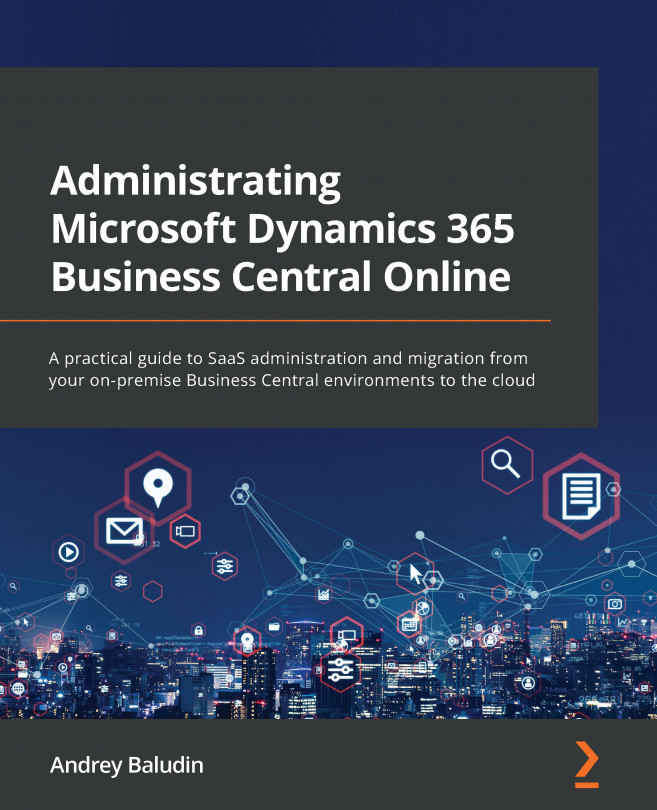Chapter 1, Overview of the Dynamics 365 Business Central Admin Center, contains common information about how to start your work with Dynamics 365 Business Central Admin Center and get access if you cannot open it. In addition, you will get details about environment types, limits, and planning of your free space.
Chapter 2, Managing Business Central Environments, is about managing your Business Central environments, their types, statuses, updates information, and the creation of new environments. In addition, it contains information about how to create a copy of your production environment and test your apps with future releases.
Chapter 3, Environment Details and Notification Setup, contains detailed information about your environment, versions management, apps and sessions, database management, backup and restore.
Chapter 4, Telemetry Setup and Analysis, explains how production environment debugging is quite tricky when your Business Central is SaaS. Telemetry will help you with that. In this chapter, you will learn how to check basic telemetry on the Admin portal and how to set up extended telemetry with App Insights.
Chapter 5, Reported Outages and Operations, helps you to get details about reported outages and monitor your app's operations. Here, you will learn how to report an outage, search your reported outages, and list your installed apps without opening your Business Central environments.
Chapter 6, Tenant Capacity Management, looks at how SaaS environments have some capacity limitations. Learn how to get details about your database's capacity, environment limits, most massive data entities, and how to keep your data within limits. In addition, we will learn what Microsoft determines as a "Big Customer" for which it could be better to use an on-premises environment.
Chapter 7, Admin Center API, explores ways you could perform almost all actions we listed before without opening the Admin Center. We can use the Admin Center API for that. You can automate routine tasks with scripts. Create and delete environments, schedule updates, and set up notifications – all these operations could be run with a few clicks by calling the APIs.
Chapter 8, Cloud Migration Schema and Limitations, teaches you when you would want to use cloud migration, functions of the cloud migration tool, ways of usage, work schema, and main nodes.
Chapter 9, Cloud Migration Setup, provides step-by-step instructions that help you to set up your cloud migration.
Chapter 10, Migration Process, teaches you what to do when you successfully complete your migration setup. Learn how to run the migration process in two steps, how to check migration results by tables, and what to do when your migration fails.
Chapter 11, The Real Migration Experience, explains how, with our customer, we decided to use cloud migration for data replication just when it appeared and strict limitations were removed. Here is our project's story, which could be useful for you.