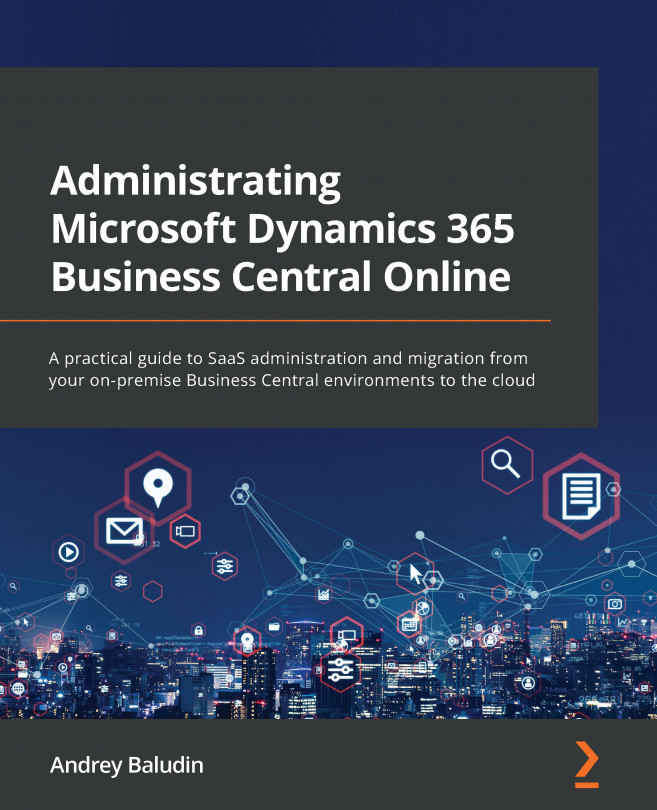Chapter 7: Admin Center APIs
If you have repeatable actions with Dynamics 365 Business Central environments, want to automate some tasks, or even create your own interface for the Admin Center, you can make use of the Admin Center application programming interfaces (APIs). You could perform almost all these actions without opening the Admin Center. Create and delete environments, schedule updates, and set up notifications—you could run all these operations with a few clicks by calling the APIs.
In this chapter, we are going to cover the following main topics:
- Setting up API authentication
- Calling APIs
- Application APIs
- Environment operations APIs
- Environment settings APIs
- Other APIs
By the end of this chapter, you will be able to set up API authentication; you will also know which APIs exist for the Admin portal and how to call them with PowerShell and Postman.