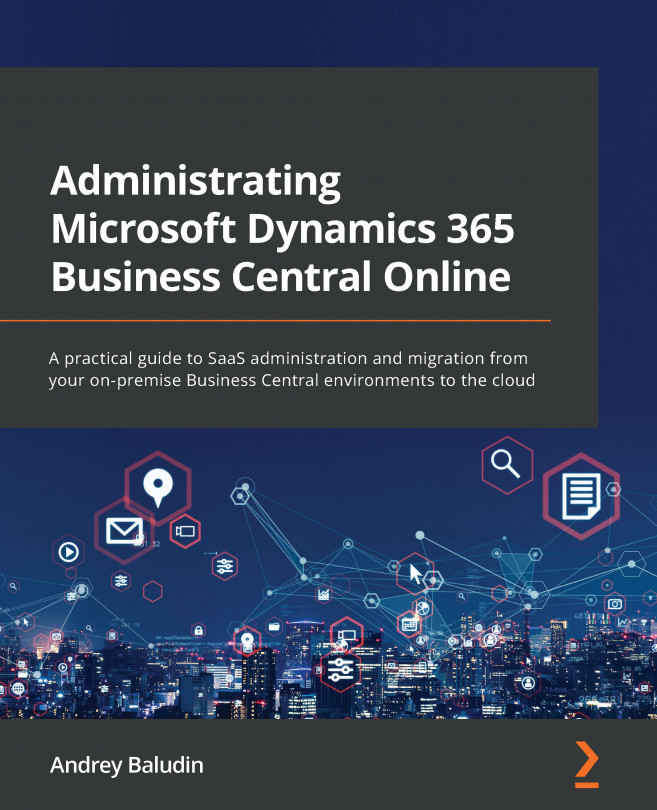Chapter 11: The Real Migration Experience
This is the final chapter of the book. Let's put the technical details, methods, and setups aside and just talk about the real usage of the Cloud Migration tool. I'm proud that I was one of the first users of this tool to implement it in a real project. I want to tell you my story. I hope that you will find it interesting and it will inspire you to not be afraid of new technologies, even if they seem quite raw.
In this chapter, we are going to cover the following main topics:
- Cloud Migration – early beginnings and evolution
- Issues in the course of implementation