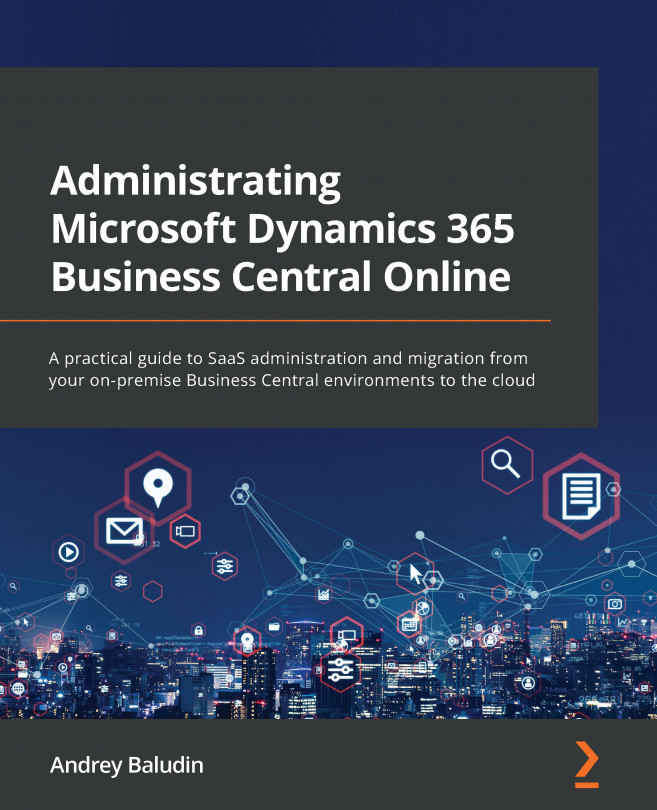Chapter 5: Reported Outages and Operations
As a tenant administrator, you could be the person who creates support tickets and reports about outages to Microsoft. In this chapter, we will look at the issue-handling process. In addition, we will learn how to check the environment operations log to see the possible reasons for the issue.
In this chapter, we are going to cover the following main topics:
- Reporting an outage
- Reporting an issue
- Managing your reported outages
- Environment operations analysis
By the end of this chapter, you will be able to create a support ticket, report a serious outage, and analyze operation log entries.
Important Note
Remember that the first line of support is your Microsoft Partner. Ask them first, before you create a support ticket with Microsoft.