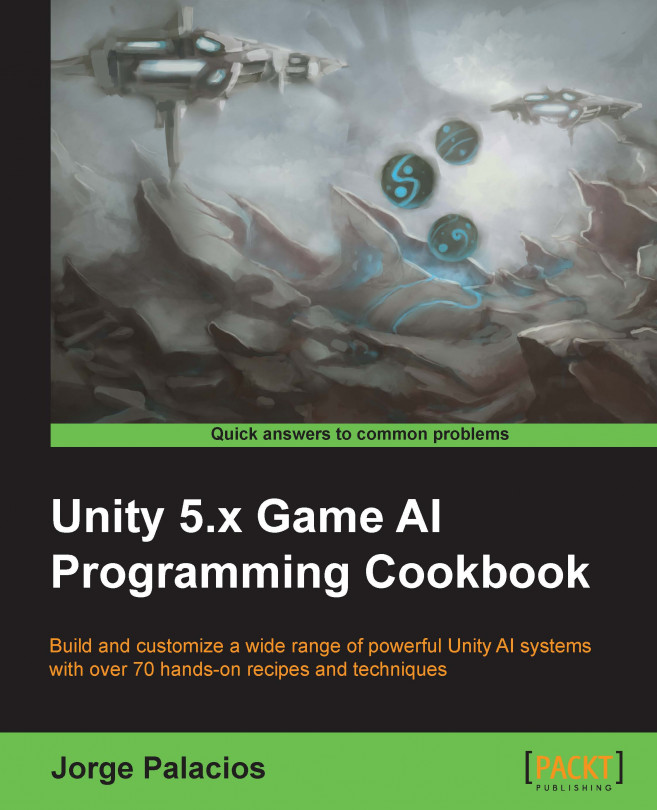This technique works like a charm for random crowd simulations, animals, and almost any kind of NPC that requires random movement when idle.
We need to add another function to our AgentBehaviour class called OriToVec that converts an orientation value to a vector.
public Vector3 GetOriAsVec (float orientation) {
Vector3 vector = Vector3.zero;
vector.x = Mathf.Sin(orientation * Mathf.Deg2Rad) * 1.0f;
vector.z = Mathf.Cos(orientation * Mathf.Deg2Rad) * 1.0f;
return vector.normalized;
}We could see it as a big three-step process in which we manipulate the internal target position in a parameterized random way, face that position, and move accordingly:
Create the
Wanderclass deriving fromFace:using UnityEngine; using System.Collections; public class Wander : Face { public float offset; public float radius; public float rate; }Define the
Awakefunction in order to set up the internal target:public override void Awake() { target = new GameObject(); target.transform.position = transform.position; base.Awake(); }Define the
GetSteeringfunction:public override Steering GetSteering() { Steering steering = new Steering(); float wanderOrientation = Random.Range(-1.0f, 1.0f) * rate; float targetOrientation = wanderOrientation + agent.orientation; Vector3 orientationVec = OriToVec(agent.orientation); Vector3 targetPosition = (offset * orientationVec) + transform.position; targetPosition = targetPosition + (OriToVec(targetOrientation) * radius); targetAux.transform.position = targetPosition; steering = base.GetSteering(); steering.linear = targetAux.transform.position - transform.position; steering.linear.Normalize(); steering.linear *= agent.maxAccel; return steering; }