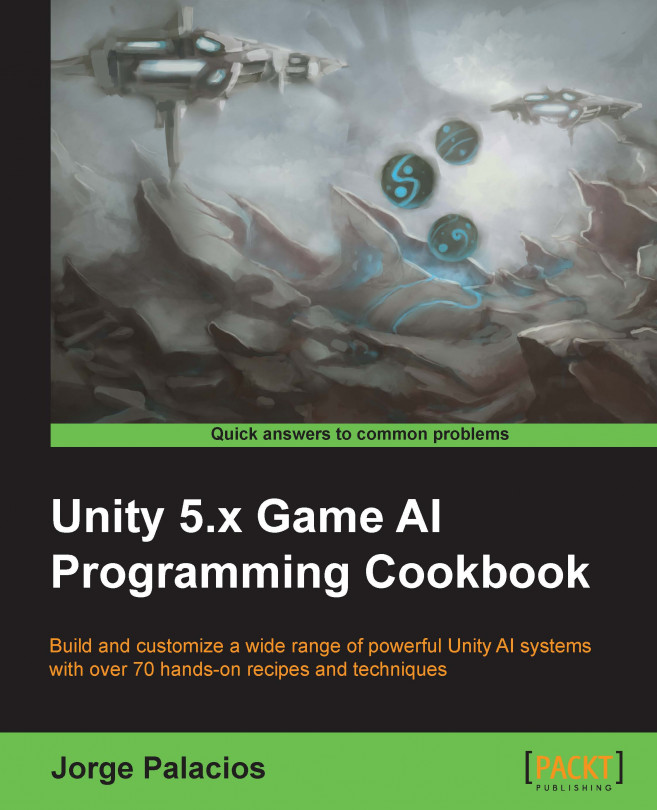In this chapter, we will learn techniques for coordination and devising tactics:
Handling formations
Extending A* for coordination: A*mbush
Creating good waypoints
Analyzing waypoints by height
Analyzing waypoints by cover and visibility
Exemplifying waypoints for decision making
Introducing influence maps
Improving influence with map flooding
Improving influence with convolution filters
Building a fighting circle