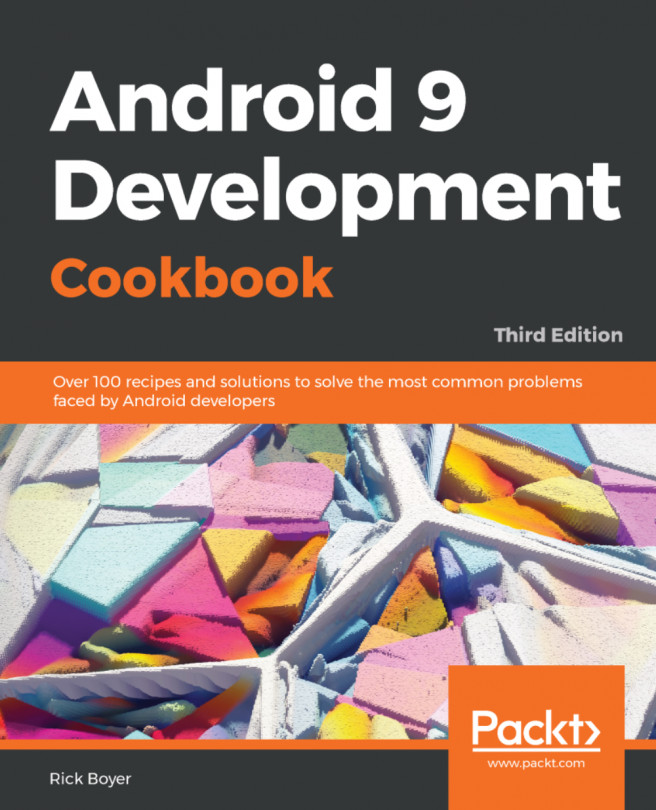Android provides two options for including files in your project: the raw folder and the assets folder. Which option you use depends on your requirements. To start, we'll give a brief overview of each option to help you decide the best use:
- Raw files
- Included in the resource directory:
/res/raw - As a resource, accessed through the raw identifier:
R.raw.<resource> - A good place for storing media files such as MP3, MP4, and OGG files
- Included in the resource directory:
- Asset files
- Creates a file compiled in your APK (does not provide a resource ID)
- Access files using their filenames, generally making them easier to use with dynamically created names
- Some APIs do not support a Resource Identifier and therefore require including as an Asset
Generally, raw files are easier to work with since they are accessed through the resource identifier. As we'll demonstrate in this recipe, the main difference is how you access the file. In this example, we will load both a raw text file and an asset text...