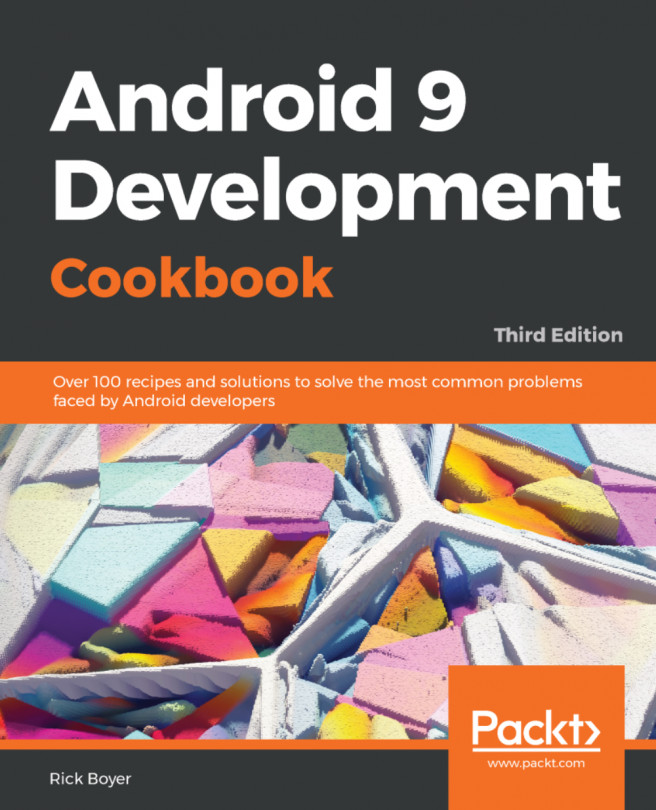The Android OS is an ever-changing environment. The earliest Android devices (prior to Android 3.0), were required to have a hardware menu button. Though a hardware button is no longer required, menus are no less important. In fact, the Menu API has expanded to now support three different types of menus:
- Options menu and action bar: This is the standard menu, which is used for global options of your application. Use this for additional features such as search, settings, and so on.
- ContextualMode (Contextual Action Mode): This is generally activated by a long press. (Think of this as similar to a right-click on the desktop.) This is used to take an action on the pressed item, such as replying to an email or deleting a file.
- Pop-up menu: This provides a pop-up selection (like a spinner) for an additional action. The menu options are not meant to affect the item pressed; instead, use Contextual Mode as described previously. An example would be hitting the share button and getting...