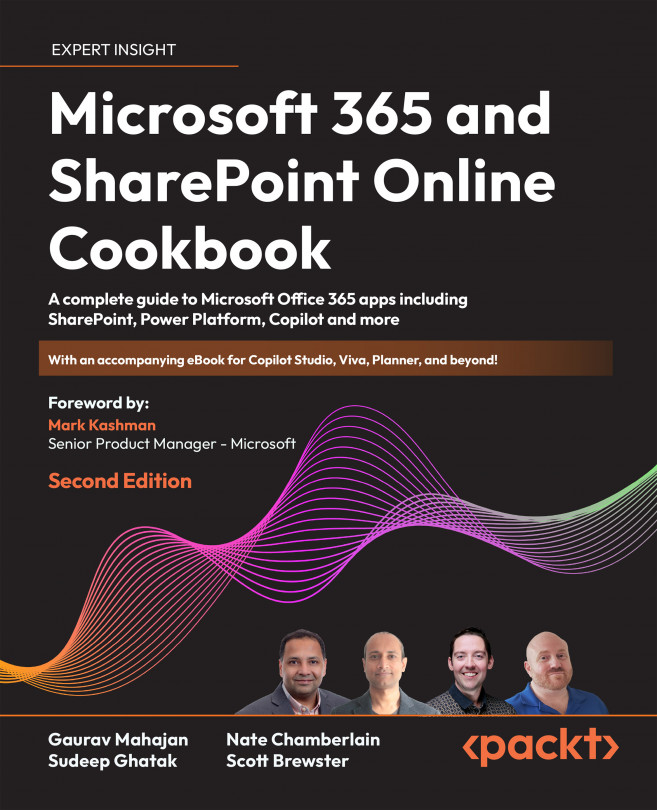Creating a new team
Microsoft Teams lets team members achieve more together when all their chats, meetings, files, and apps reside in a single workspace. Creating a team does a lot in the background. It provisions a SharePoint site for you, along with a Microsoft 365 group for the team. Teams lets you connect with other services within Microsoft 365, as well as with third-party apps (via connectors). We shall learn more about connectors in the recipe titled Adding a connector.
In this recipe, we will learn how to create a new team.
Getting ready
You should be able to create a new team as long as your organization has assigned you a valid Teams license and has enabled Team creation.
How to do it...
Follow these steps to create a new team:
Click on the Join or create a team option:

- Clicking Join or create a team actually takes you to the screen where you can join one of the existing teams, join a team with a code, search for an existing team to join, or...