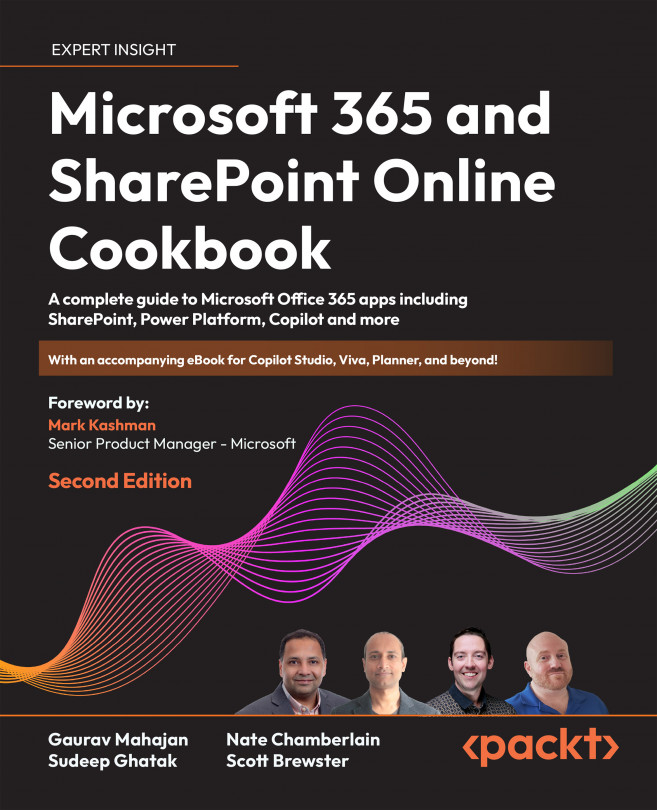Licensing
Adopting Office 365 offers many advantages, but at the same time, it takes a huge effort to find the right balance of cost and features for your organization.
Some licenses provide you with access to a bundle of services or apps while there are individual service plans for a specific app (like Power Apps, Power Automate, etc.).
Microsoft 365 has several subscription plans for the following entities:
- Small and medium businesses: In this category, there are Basic, Standard, and Premium plans. The Basic plan offers Office apps (Outlook, Word, Excel, PowerPoint, and OneNote) for online, mobile-only use, and grants 1 TB of storage per user. The Standard and Premium tiers include the corresponding desktop Office apps along with additional services.
- Schools: Microsoft offers plans to schools under the “Education” banner. The plans are A1, A2, and A3. A1 offers Office apps (Outlook, Word, Excel, PowerPoint, and OneNote) for online and mobile-only use. The A2 plan additionally provides access to the corresponding desktop apps. Power BI is only available with the A3 plan.
- Non-profit organizations: This category includes a Basic and a Standard plan. The primary difference between the two plans is that the Standard plan lets you download Office apps for desktop whereas the Basic plan lets you access Office applications only on the web.
- Home users: For home users, Microsoft offers a one-time purchase or two subscription-based plans (family and individual) to choose from. The one-time purchase plan lets you use only three apps (Word, Excel, and PowerPoint) on a single device. Family and individual plans offer additional apps.
- Enterprises: Enterprises can choose between the E3 and E5 plans. The E5 plan is the premium version that includes all Microsoft 365 apps and services.
- First-line workers: The first-line workers are the first ones to represent your organization. Microsoft 365 offers the F3 plan to help such workers stay productive. The F3 plan offers Office web and mobile apps, OneDrive, and a few other Microsoft 365 services.
- Standalone plans: Besides the plans mentioned above, some services are also available with standalone plans. These can even be included in plans that do not offer these services by default. The standalone plans are listed here: https://packt.link/standalone-plans.
You get access to a set of applications in Microsoft 365 based on the subscription plan assigned to you by your organization. To get access to other applications, you can either ask for your administrator to upgrade you to a higher plan or assign you a license for that specific application. We have mentioned the license requirements in the Getting started section of each recipe.
The Microsoft 365 plans get updated from time to time. You can check the plans by browsing to https://www.office.com/ and looking under the Products menu in the top navigation or referring to this page: https://packt.link/M365-plans.