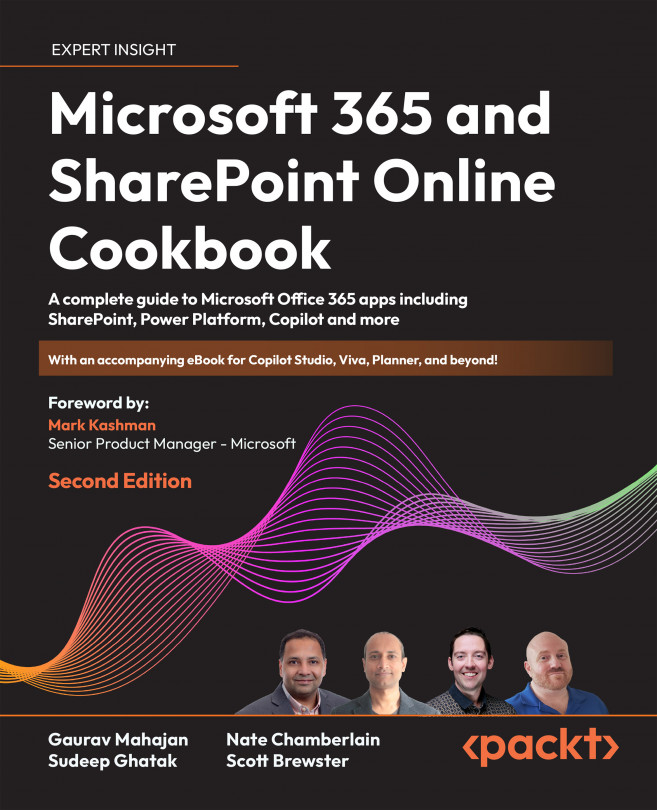Microsoft 365 admin roles
Microsoft 365 has various administrator roles, each specific to the nature of the work that the admin is involved in. These roles can be divided into three broad categories.
Global roles: Users with these roles can access all Microsoft 365 admin features. The two global roles are as follows:
- Global admin: This is the highest privilege you can get in the Microsoft 365 admin center. Global admins can perform all tasks within the Microsoft 365 admin center. They can also add other individuals as global admins. This role should be granted with caution.
The person who signed up for Microsoft 365 automatically becomes a global admin.
- Global reader: Individuals with this role can view admin features but cannot change them.
Administrator roles: These roles are assigned to individuals responsible for maintaining the different administrative aspects of your Microsoft 365 services, such as licensing, billing, users, helpdesk requests, and so on. Some key roles under this category are as follows:
- Helpdesk admin: To reset passwords and manage service requests
- User admin: To create users and groups
- Compliance admin: To maintain data governance
- Guest invited: To provide external users with access to the organization’s Active Directory
- License admin: To assign licenses to users
Admins for a specific app or workload: It is a best practice to assign individuals admin access only to the services that they are responsible for. Some noteworthy admin roles for specific services are as follows:
- Exchange admin: To manage Exchange Online
- Groups admin: To manage Microsoft 365 groups
- SharePoint admin: To manage SharePoint and OneDrive
- Teams service admin: To administer the Teams application
- Power Platform admin: To manage Power Apps and Power Automate
- Power BI admin: To administer Power BI admin tasks
There are other admin roles in addition to the ones mentioned here. A full list of admin roles and their descriptions is available at https://packt.link/admin-roles.
With this high-level summary of administration roles completed, we are ready to begin exploring recipes for different services in Microsoft 365.