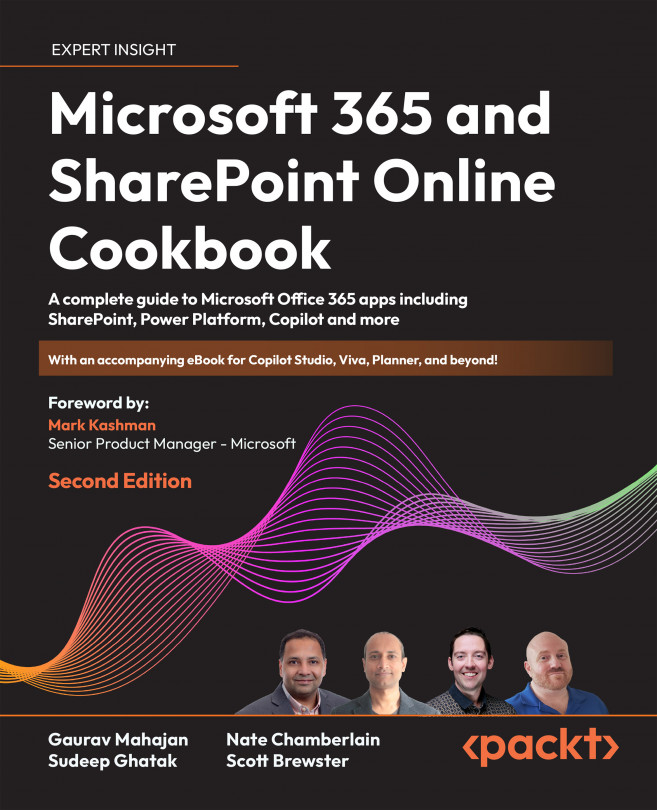Creating a custom list view
Views in SharePoint enable you to organize and show list or library items that are the most relevant for you and your users. Through views, you can select which columns to show to users, filter data based on various criteria, and select the order in which to show your data. Every list or library in SharePoint comes with an inbuilt view called All Items. Unless a list admin or a site admin assigns a different view as the default view for the list, this view is shown by default any time a user browses to a list or library. For this reason, it is also sometimes known as the default view for that list or library. We can create additional custom views for our list to meet our data display needs. We can then show or hide columns in the custom view, change the sort and/or filter criteria, group by one or more fields, and add formatting to a view.
In this recipe, we will see how to create a custom view for the Marketing Announcements list that we just created...