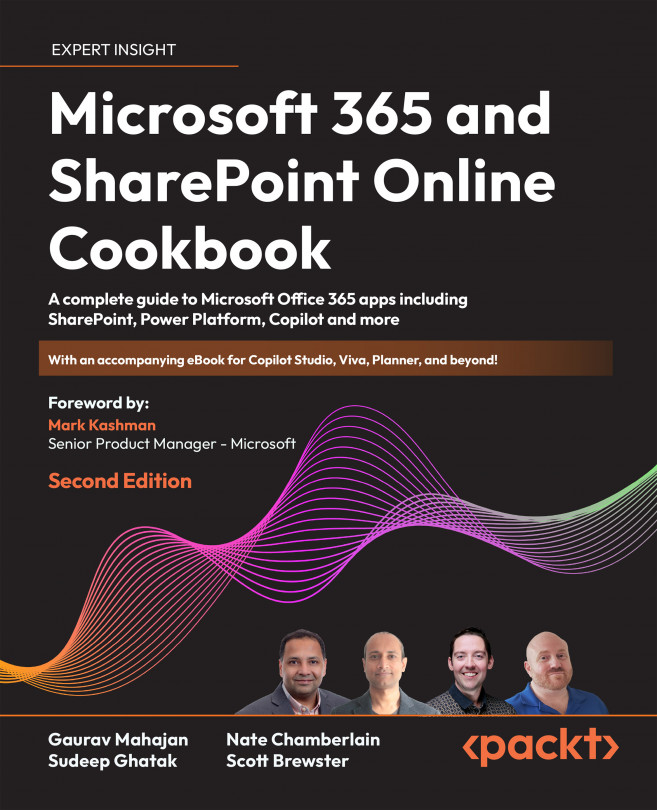Embed a Power Apps app in Teams
Embedding a Power Apps app as a Teams channel tab makes it easier for your colleagues to access the app and use it more regularly. In this recipe, we’ll embed a Power Apps app as a channel tab to help create a single context in which our users can interact with the app and its related processes as well as navigate to other areas and resources in Teams.
Getting Ready
You will need to be a member of a Team with permission to add tabs to your desired channel as well as a Power Apps app already built (though, alternately, you are able to create a new app from within Teams).
How to do it
Navigate to the specific channel in Microsoft Teams to which you’d like to add your Power Apps app.
Click the plus sign (+) to the right of that channel’s existing tabs to add another.

Search for and select Power Apps.

- Search for and select the name of the app you’re embedding (and also note the ability to navigate to Power Apps to create...