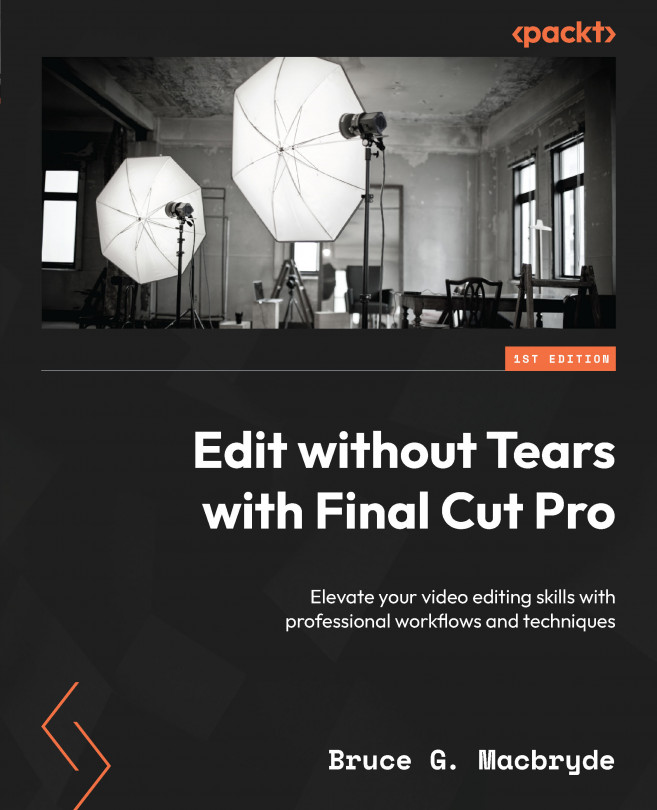Your Job Role – Collaboration
Video is becoming, if it’s not already, a part of every administrative job role. This chapter will show how any job role requires some knowledge to at least evaluate and critique video productions.
In this chapter, you will learn what specific jobs require the ability to edit a video. You will learn which roles in your organization edit videos, along with the specific job titles within a video production team.
The chapter also covers the vast area of collaboration between Final Cut Pro editors, both at a local level and collaborating globally.
You will learn techniques for collaboration as well as the actual setup and use of the various services and software applications designed for video collaboration. By the end of this chapter, you will have learned about the various job roles in a video production team as well as roles in the industry where video editing forms a major part. You will also be aware of the benefits and disadvantages...