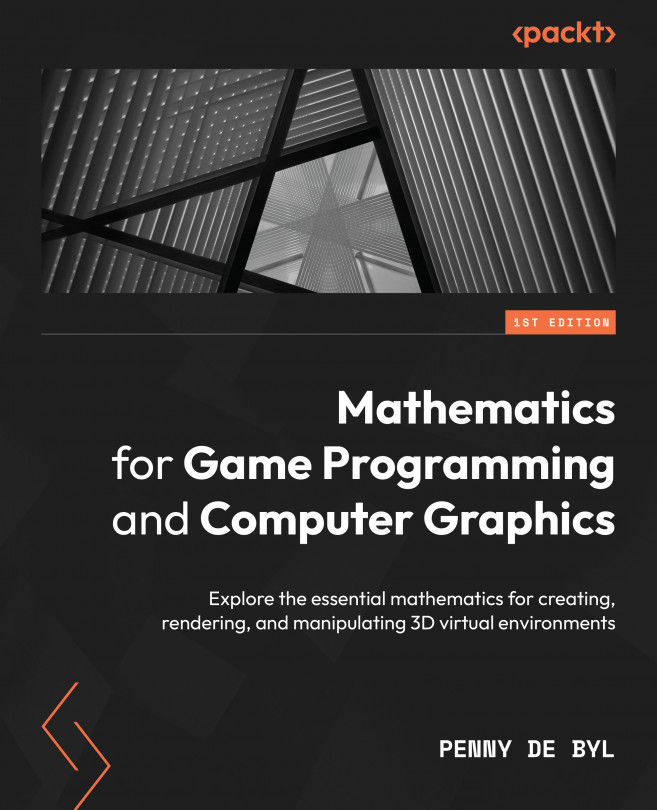Navigating the View Space
One of the most common uses of transformations in computer games is the movement of the camera viewing the scene. While the camera can be considered as another 3D object in the environment with respect to its movement and orientation, its current transformation is also used as the view matrix by which all virtual objects in the world are affected.
The transformations presented in this chapter for moving and rotating the camera within its environment are the exact same operations that would be performed on any object in the environment.
In this chapter we will explore:
- Flying maneuvers
- Understanding and fixing compound rotation quirks
- Improving camera orientations
By the end of this chapter, you will have a greater appreciation of the complexity of 3D rotations and the issues that arise from using them in mathematical operations to combine multiple orientations. The knowledge herein you will use over and over again as you work...