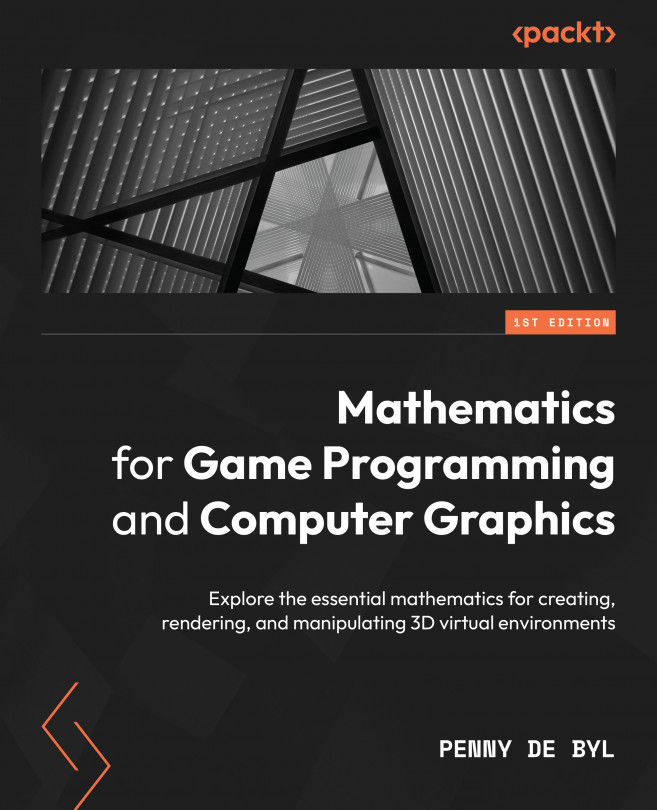Practicing Vector Essentials
If there’s one thing you must learn to conquer in the domain of programming graphics (besides triangles), it is vector mathematics. I may have mentioned this before, but that’s how important it is! As you will start to see in this chapter and then throughout the rest of this book, you can’t do anything in this domain without a solid understanding of them.
This understanding began in Chapter 8, Reviewing Our Knowledge of Triangles, with the introduction of trigonometry. Vectors are used in everything from defining meshes as the positions of vertices, edges that run between vertices, UV values, and more to moving objects to rendering pixels on the screen. They are extremely versatile, as are their mathematical principles.
This chapter will begin by examining the similarities and differences between the concepts of points and vectors to help you distinguish between the two since, mathematically, they are very similar. We will then...