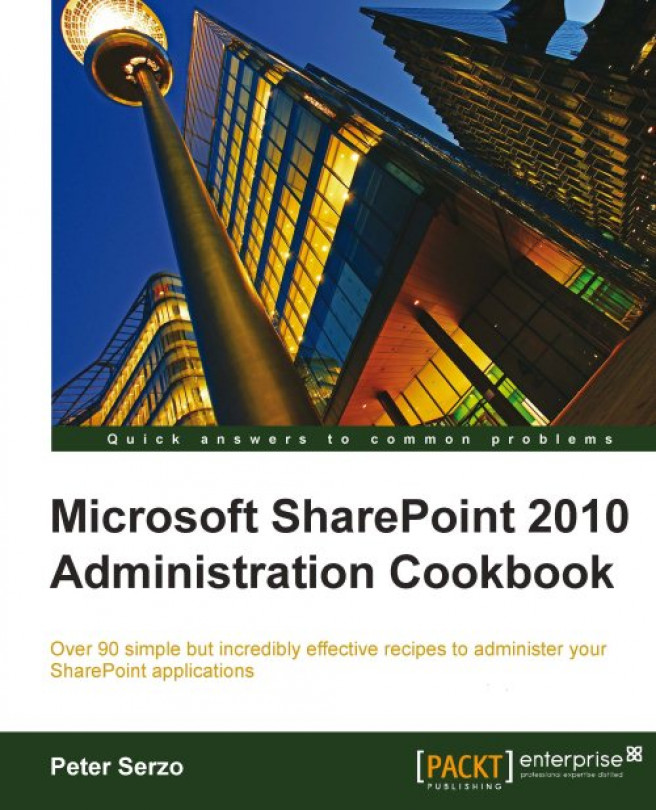One of the tasks that inevitably fall upon a SharePoint Administrator is the process of installing features and solutions. Features are solutions typically written by developers. They perform a business function such as workflow or a web part.
With the advent of the SharePoint 2010 Sandbox, Site Collection Administrators can upload and maintain features. However, there are many situations in which a Farm Administrator needs to install a farm-wide feature.
Deploying a feature can be done through Visual Studio, but when implementing on production servers, this is not the way to install a feature. A feature in production should be installed by an administrator and this implies the use of PowerShell.
This recipe shows how to install a farm-wide feature and activate it.
You must have farm-level administrative permissions to the Central Administration site.
Feature must be deployed to the 14\template\features folder.