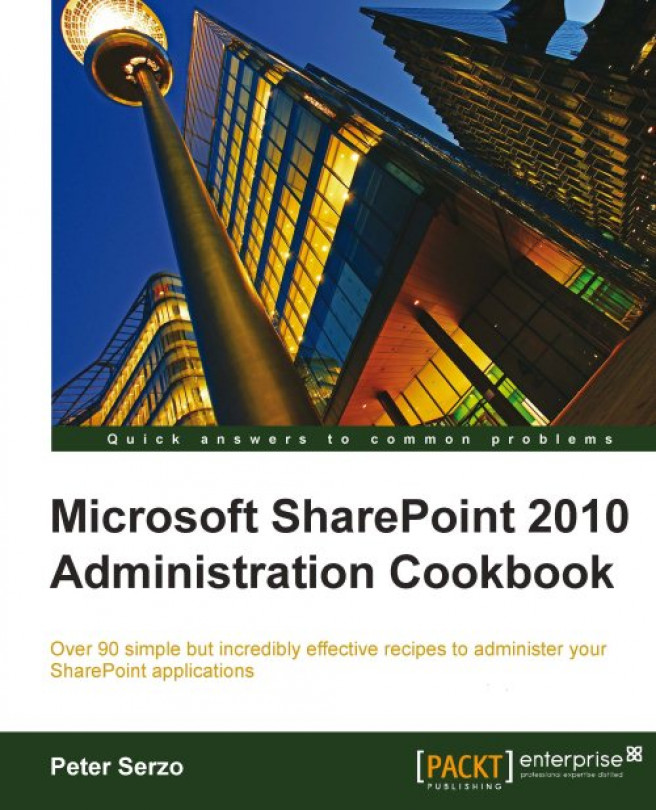You're reading from Microsoft SharePoint 2010 Administration Cookbook
Performance and monitoring is all about being proactive, and providing a healthy (free from viruses, enough storage space, proper server utilization, and so on), efficiently working SharePoint 2010 site for users. Sites may function, but an administrator must be cognizant enough to determine whether or not they are working efficiently and whether they can be scaled. To answer these questions, the administrator needs to be aware of the tools at his/her disposal.
SharePoint is a broad and deep application, having hundreds of different technologies built into it. Add to this the capability to integrate with existing technologies. The result of all this is a complex application that can efficiently resolve user issues but is challenging to monitor.
Let's take an example of the Content Query Web Part (CQWP). It is a great technology for exposing content on the home page from other parts of the site. Often, important content is buried across sites or deep within a site. Users have...
To understand resources and the SharePoint 2010 application, the analogy of a state government will be used. A state government provides the foundation for a system of governance, checks and balances, and branches to that government at a local and regional level. The government and its branches provide infrastructure and resources to the citizens.
Citizens are the users of this infrastructure. Citizens create businesses and provide more resources, but at the same time also use the resources provided by the government. With an increased number of users and businesses, the stress on the government and its infrastructure grows. The government must scale its resources and performance to meet the needs of its users.
This is SharePoint 2010—a super .NET application that provides resources and an infrastructure to its users and businesses. Resources are critical to the health and performance of this ecosystem.
As an administrator, it is critical to...
SQL Profiler is not necessarily a SharePoint Administrator's tool. It is associated with the Database Administrator. However, due to SharePoint's reliance on SQL Server, it is important that an administrator understand the tool and its use.
SQL Profiler is a tool that captures every event going to SQL and saves the information in a trace file. Using the built-in recorder, the administrator can capture information and then stop when enough has been collected.
This information can be critical to debugging and performance tuning. With SQL Profiler, you can monitor SQL statements and stored procedures, slow performance, and audit and review activities.
This recipe shows how to instantiate SQL Profiler against SharePoint 2010.
You must have administrator permissions to connect to a specific instance of SQL Server and have permissions to execute Profiler stored procedures. You must have SQL Server Client Tools loaded to your machine.
SharePoint 2010 runs on a server with Windows 2008. This has a built-in tool called Performance Monitor. As a SharePoint Administrator, you should be aware of this tool and its components.
Performance Monitor is a tool intended for use by IT professionals or computer administrators. There are many components that could limit the performance of your SharePoint system, including
Amount of memory (RAM)
Physical hard disks
Processor speed
Network
Virtual image and the architecture around it
Performance Monitor gives a graphical representation of the measures that are chosen. This provides you with a quick way to identify problems and the trends.
In this recipe, we will show how to use Performance Monitor and change a few of the available counters.
To create data collector sets, configure logs, or view reports, the console must run as a member of the Administrators group or the Performance Log Users group.
Visual Round Trip Analyzer (VRTA) is a tool that helps the SharePoint Administrator identify what is being downloaded at a web page level. One of the biggest complaints from users is the response time. This feedback always finds its way back to the administrator of the SharePoint farm.
VRTA excels in showing the network round trip relationship between the client and the server. This is also critical to the well-being of a farm. While an administrator can optimize the server response, there are several other parties that can inadvertently be working against this:
All of these listed parties create solutions using SharePoint Designer, Notepad, and possibly Visual Studio, and the administrator...
 © 2011 Packt Publishing Limited All Rights Reserved
© 2011 Packt Publishing Limited All Rights Reserved