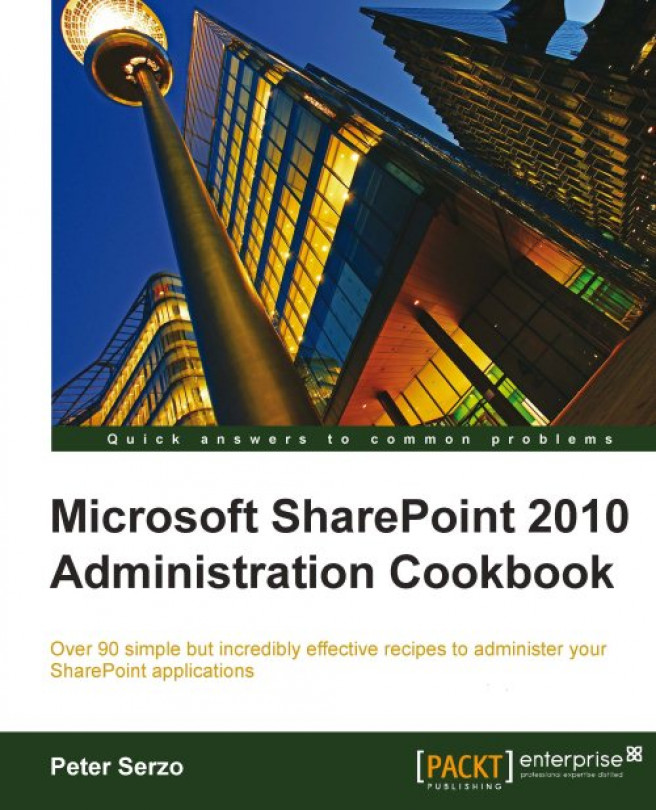You're reading from Microsoft SharePoint 2010 Administration Cookbook
Since the release of SharePoint, content management using SharePoint is one of its key tenets. Many companies implement SharePoint based on its strong document management capabilities.
As the needs of an organization grow, so does the content it has to handle and the need to manage it appropriately. File saving and sharing is easier when a company is smaller and everyone participates in the storage of documents. Exposing information to the outside world is manageable because only one or two people may be responsible for the management of information. There is little duplication of efforts or information.
As companies grow, the complexity in processes grow. This results in the increased need for storage and, as a result, things may become unmanageable. Companies go from having one or two file shares to having several. Multiple people now need to review and approve documents before they are shared. As a result, those documents and versions are propagated across the organization...
SharePoint 2010 contains the capability to route documents to folders and libraries. SharePoint can even route documents between site collections, as long as the Content Organizer is configured in source and destination. The Content Organizer is the function that manages these documents.
Folders within libraries are part of this feature, which gives added flexibility to users who are comfortable with this type of organization. Routing is very useful when managing limits within document libraries, routing items such as proposals and RFPs, and using managed metadata to determine where documents should reside.
Routing is determined via predefined rules. In this recipe, we will configure the Content Organizer, set up a rule, and route a document.
This recipe builds upon the previous recipe that showed how to route documents between document libraries in a site.
Using Content Organizer, it is possible to route documents to different sites. There are many uses for this type of functionality. For instance, proposals can be uploaded to a common site but routed to an appropriate site based on its metadata properties.
This gives an out of the box power to SharePoint, which is beneficial to users. It also helps manage the size of document libraries through intelligent routing. No longer does an organization need to keep all documents in one place and then implement an archiving solution when the library grows too large.
This recipe shows how to implement the aforementioned functionality.
You must have farm-level administrative permissions to the Central Administration site.
You must have two sites set up and you should be the owner of these sites.
Publishing information is a critical mission in many organizations—large or small. Companies of all sizes can effectively leverage the output of information to communicate a positive message to their investors, customers, vendors, and employees.
This is normally the job of the communications group in an enterprise organization. In smaller companies, this job is typically done by IT, even if the business is creating the content. Reasons for this may be ownership of the web server machine to understanding how to put together an HTML page.
SharePoint 2010 content deployment gets everyone in the organization involved, except for IT (outside of configuration), which is a liberating experience for users. It ensures that IT is no longer a bottleneck.
Content deployment moves data from a source site to a destination site without any interference. It is critical to define and configure where the data goes.
In this recipe, we will configure and set up a content deployment...
A Content Type hub is a feature that publishes content types to other site collections. In SharePoint 2010, the content type can be defined once and managed from a central location. No longer is the content type creation in a site collection a silo of work that must be repeated in all the other site collections (and web applications) where it must be available.
Content types can now be shared across an organization.
The business rationale for this feature is the ability for an organization to create a central repository of content type assets. Then, as other site collections need to leverage these content types, they are available.
A popular feature is the publishing website. It is not uncommon to create different article content types that contain site columns. Enterprise organizations would leverage the article content types across site collections so that they are consuming the same metadata. The effect of this is a highly efficient organization through the reuse...
An External Content Type is SharePoint's way to access the back end data in another data source. This could be the ERP, CRM, or custom manufacturing system. The data is defined in a database and now the organization wants to consume that data through SharePoint.
In order to consume the data, we need to define the properties of that data to SharePoint. This is done by creating an External Content Type (ECT). This is an XML file that defines and identifies the object.
Typically, an administrator does not create the External Content Types. Creation is done by power users or developers through SharePoint Designer and Business Connectivity Services. However, it is important to be able to manage these entities as an administrator.
This recipe will show how to identify the External Content Types on the farm and how to set permissions.
A Term Set is a collection of pertinent words that define the language your business uses. Term Sets are the language of your business. Every business has its own terminology and this becomes the metadata that enables communication between information workers in the company.
Take the example of a doctor's visit. Typically, there are hundreds of physical folders that contain patient name and history. Forms containing every type of malady, approval, and diagnosis make up these folders. The folders are categorized by name and a specific assigned ID. Doctors give orders to nurses in a language we do not understand (neither can we pronounce). All of this information makes up the health care metadata.
This metadata can come from many places such as defined terminology, folder structures, and forms. The way to structure this for it to be available to a SharePoint system is through the use of Term Sets.
In this recipe, we will show how to utilize the Term Store Management tool...
Term Sets can not only be created but can also be imported. As we have discussed, Term Sets define the language of your business. Enterprise organizations typically have so much information (defined metadata) that creating a Term Set manually is not a preferable option.
Using a comma-separated values (CSV) file, this metadata can be imported to the system up to seven levels deep.
Using the provided FinancialAidTermSet.csv file, this recipe will show you how to create a Term Set outside of the Term Set Management Tool and import it.
You must have administrative permissions to the Central Administration site and have the Managed Metadata Finance Service created in Chapter 2. You also need to have the FinancialAidTermSet.csv file loaded in your directory.
Records Management no longer exists only in the Records Center in SharePoint 2010; it is present throughout SharePoint libraries and lists. A document can be declared a record no matter which library it is found in.
Once a document is declared as a record, organizational policies can applied. Due to the oversight of entities such as Sarbanes-Oxley, DOD certification, ISO certification, among others, it is imperative that organizations manage a document from cradle to grave. The administrator should be aware that this depends on the requirements of the governing body. It is not realistic to believe that SharePoint 2010 meets every certification need out of the box.
We also live in a society of litigation, which means every piece of information in an organization is subject to scrutiny. Records Management helps the administrator to be proactive to these type of initiatives when they happen. Records Management is how we manage what happens to a document. This recipe...
 © 2011 Packt Publishing Limited All Rights Reserved
© 2011 Packt Publishing Limited All Rights Reserved