SharePoint 2010 has been architected to be socially functional, which allows people to collaborate and utilize socialization components similar to Facebook, Twitter, and other social sites.
The business proposition of this functionality being that the information in the organization is uncovered faster and shared quickly. Components, such as rating an item, are automatically shared by users, and the value of that item is decided by the user base.
The value is determined by increased participation in deciding which information in the SharePoint system is relevant. Better information results in better decision making, which has a positive effect on the return on investment. Elements of the SharePoint social experience can be categorized as:
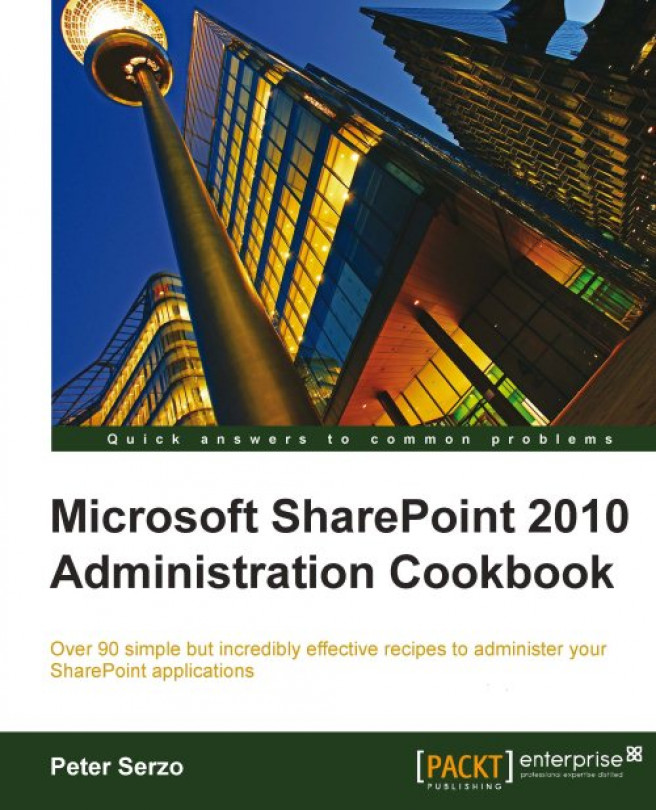



Chapter 9. Social Architecture
In this chapter, we will cover:
Setting up a tag cloud and navigating to the Term Store
Disabling social features for a user
Deleting a note associated with a page
Viewing an Activity feed
Setting up and compiling an audience
Creating a synchronization connection
Changing import/export for user profiles
Adding a user subtype for user profile
Creating a new user profile property