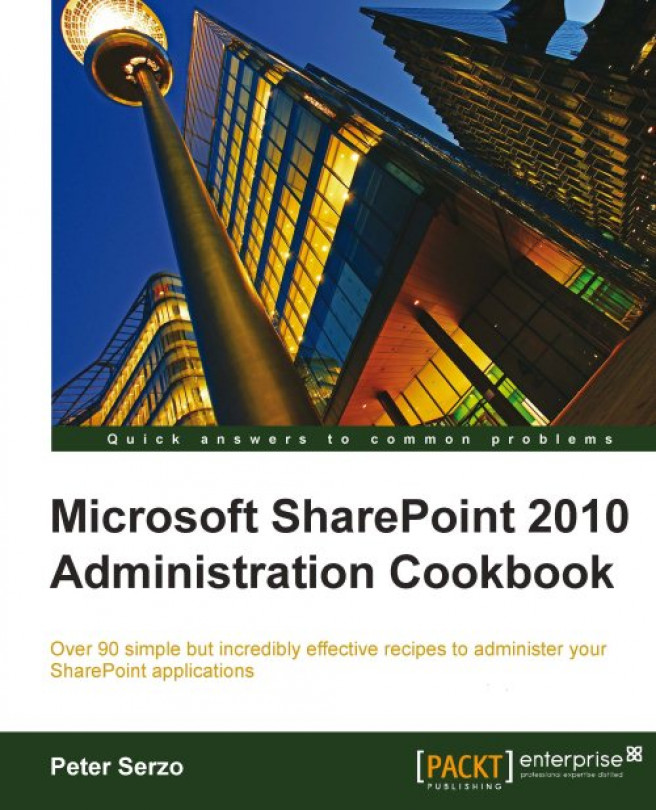SharePoint 2010 enables businesses to set up collaboration with, and for, many types of entities (employees, vendors, customers, and so on) while integrating disparate technologies. It has proved so valuable a tool at many organizations that its growth has led it to become a mission-critical application. As SharePoint has grown through each version, it has assimilated several technologies. It now encompasses technologies such as content management, Microsoft Access, and Visio to name a few.
The administrator's challenge with SharePoint 2010 is recognizing where to perform vital tasks in a product that is as vast as it is deep. The recipes here represent common tasks that an administrator must be knowledgeable about. These are foundational tasks that, in most cases, can be combined and built upon. Features are titled so that even if the task is performed sporadically, you can look at the title and use the book as a reference guide. It is my hope that the book becomes a resource that is referenced often.
Chapter 1, Upgrading and Configuring SharePoint 2010, contains recipes that deal with configuring and getting SharePoint up and going. These recipes not only cover upgrading from a previous version but also contain explanations on how to create new web applications and associated components.
Chapter 2, Service Applications, covers recipes involving service applications, which is a new concept to SharePoint 2010. These recipes cover the main service applications such as managed metadata and Excel. It also covers the components of a service application, such as custom groups, that can be configured.
Chapter 3, Farm Governance, covers different items that relate to managing SharePoint 2010. These recipes will be implemented based on guidance from your organization. The recipes support the rules that govern your organization, such as how to restrict web parts or setting up a managed account.
Chapter 4, Site Administration, contains key recipes for managing the site-level components. Error pages, content types, retention policies, and records management are some of the topics that are covered.
Chapter 5, Monitoring and Reporting, covers recipes involving the different tools in SharePoint 2010 that assist the administrator in managing SharePoint. These tools are critical to knowing how the SharePoint 2010 installation operates. The recipes show how to manage the tools.
Chapter 6, Search, covers the core components within SharePoint 2010. The topics here range from how to scale out the Search components to customizing search. Search is a broad foundational topic in SharePoint and the recipes here provide a granular view into what an administrator can do.
Chapter 7, Security Administration: Users and Groups, contains recipes related to user access. The list of topics range from site collection-level access to site-level access.
Chapter 8, Content Management, is about different aspects of SharePoint 2010. These recipes range from term sets, setting up a content type hub, routing documents, to managing external content types.
Chapter 9, Social Architecture, is a new topic for SharePoint 2010. The features covered in the recipes have to do with setting up a tag cloud managing the social features for a user. The recipes give the administrator a broad range of where and how the social environment can be managed in SharePoint.
Chapter 10, Backup and Restore, is a topic that should be familiar to all administrators. The recipes here cover everything from the recycle bin to a farm backup and restore.
Chapter 11, Performance Monitoring, covers some lesser-known ways to monitor SharePoint. The recipes here introduce tools, some of which are not native to SharePoint, but the functionalities they provide assist the administrator without requiring a financial investment. The recipes show how to use these readily available tools.
In order to perform the recipes within this book, a functional installation of SharePoint 2010 Standard is required. SharePoint 2010 is resource intensive on hardware. The recipes in this book have been tested using a laptop with 8 gigabytes of RAM and a 500 gigabyte hard drive. The environment includes Windows 2008 R2, with SharePoint 2010 Enterprise, using SQL Server 2008 R2 Standard. The environment has been created using a native boot virtual hard disk (VHD), which is supported by Windows Server 2008 R2.
The configuration that you choose will most likely use some type of virtualization software such as VMWare or Hyper-V. Also you can choose the native boot solution as I have done while writing this book.
The following are the core software components you will need to perform the recipes in this book:
Windows Server 2008.
64-bit version of SQL Server 2008 Standard with Service Pack 1. The database engine and tools must be installed.
SharePoint 2010 Enterprise (which comes only in 64-bit).
Virtualization software such as VMWare or Hyper-V.
Visual Round Trip Analyzer.
This book does not cover installation and configuration. In order to perform these tasks, refer to an online resource such as Microsoft's Technet: http://technet.microsoft.com/en-us/sharepoint.
If you are a SharePoint Administrator looking for solutions to the many problems faced while managing SharePoint, then this book is for you. This book is written for SharePoint administrators, who are either already working on SharePoint, or have recently started working and are eager to learn more about SharePoint administration. You need to have some basic knowledge of SharePoint in order to follow the recipes in this book.
In this book, you will find a number of styles of text that distinguish between different kinds of information. Here are some examples of these styles, and an explanation of their meaning.
Code words in text are shown as follows: "Create a site collection called sites\ContentTypeHub, based on the Publishing Site Template, and make yourself the owner."
A block of code is set as follows:
<Category Title="Author" Description="Use this filter to restrict results authored by a specific author" Type="Microsoft.Office.Server.Search.WebControls.ManagedPropertyFilterGenerator" MetadataThreshold="5" NumberOfFiltersToDisplay="4" MaxNumberOfFilters="20"
Any command-line input or output is written as follows:
Get-SPEnterpriseSearchServiceApplication
New terms and important words are shown in bold. Words that you see on the screen, in menus or dialog boxes for example, appear in the text like this: "Under the Site Actions section, click Manage site features."
Feedback from our readers is always welcome. Let us know what you think about this book—what you liked or may have disliked. Reader feedback is important for us to develop titles that you really get the most out of.
To send us general feedback, simply send an e-mail to <feedback@packtpub.com>, and mention the book title via the subject of your message.
If there is a book that you need and would like to see us publish, please send us a note in the SUGGEST A TITLE form on www.packtpub.com or e-mail <suggest@packtpub.com>.
If there is a topic that you have expertise in and you are interested in either writing or contributing to a book, see our author guide on www.packtpub.com/authors.
Now that you are the proud owner of a Packt book, we have a number of things to help you to get the most from your purchase.
Although we have taken every care to ensure the accuracy of our content, mistakes do happen. If you find a mistake in one of our books—maybe a mistake in the text or the code—we would be grateful if you would report this to us. By doing so, you can save other readers from frustration and help us improve subsequent versions of this book. If you find any errata, please report them by visiting http://www.packtpub.com/support, selecting your book, clicking on the errata submission form link, and entering the details of your errata. Once your errata are verified, your submission will be accepted and the errata will be uploaded on our website, or added to any list of existing errata, under the Errata section of that title. Any existing errata can be viewed by selecting your title from http://www.packtpub.com/support.
Piracy of copyright material on the Internet is an ongoing problem across all media. At Packt, we take the protection of our copyright and licenses very seriously. If you come across any illegal copies of our works, in any form, on the Internet, please provide us with the location address or website name immediately so that we can pursue a remedy.
Please contact us at <copyright@packtpub.com> with a link to the suspected pirated material.
We appreciate your help in protecting our authors, and our ability to bring you valuable content.
You can contact us at <questions@packtpub.com> if you are having a problem with any aspect of the book, and we will do our best to address it.