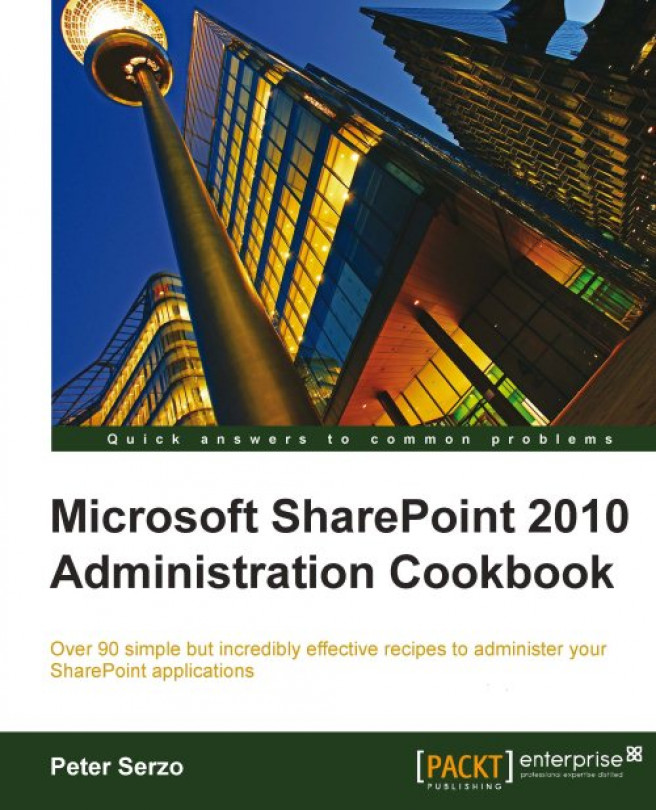In the last recipe, we saw how to back up the complete SharePoint 2010 farm in Central Administration.
In the event of a failure, that backup must be used to restore the farm. Another reason for a restore may be new hardware installation.
This recipe shows how to do a restore.
You must have administrator privileges on the SharePoint farm. A backup must have been run prior to doing this recipe.
1. Open the Central Administration screen and click Backup and Restore.
2. The first section is Farm Backup and Restore. Under it, click Restore from a backup.
3. The following page is displayed:

Select the backup you wish to restore.
4. A hierarchical listing of backup assets will be presented with checkboxes beside each. Check the Farm option to restore everything.
5. Click Next.
6. A detailed restore listing will be presented, which consists of five options.
Restore Component: This will be farm.
Restore Only Configuration Settings...