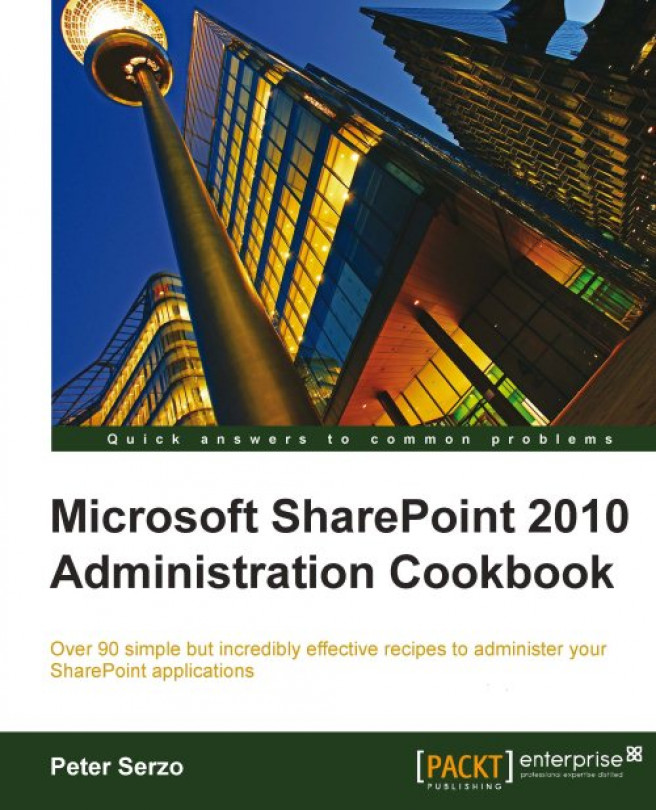In this chapter, we will cover:
Administering SharePoint Designer
Configuring a Managed account
Creating a new policy for web application
Configuring Resource Throttling (large lists)
Installing a feature and activating it
Restricting web parts access in the farm
Learning timer job management (including server affinity)
Running a timer job on demand
Configuring Sandbox functionality