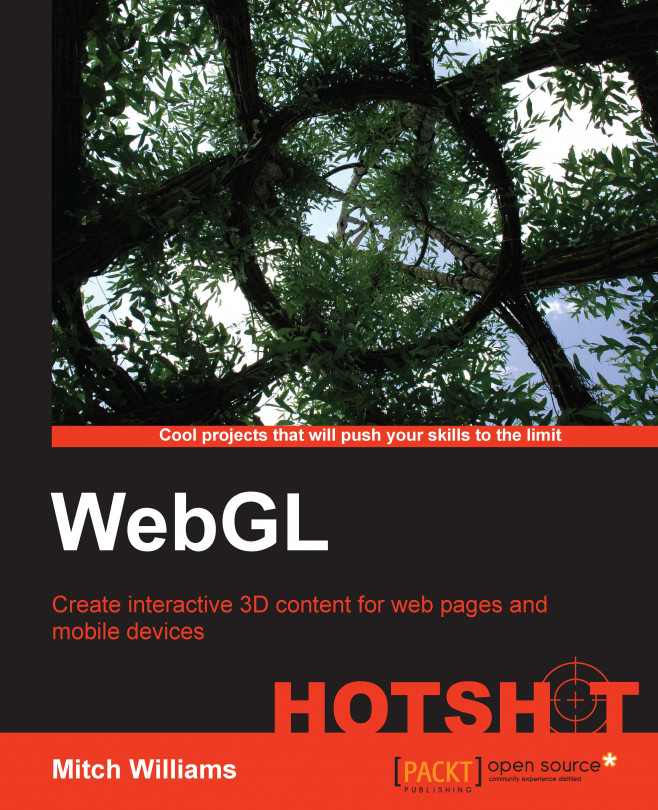"It's worth it to pay a little more for a better Whiskey." | ||
| --Artist Bob Schuchman | ||
We often think of a story as a feature film or a novel where characters are developed for audiences to identify, sympathize, or detest. The aim of a story is to evoke an emotion, to frighten, embrace, or ponder difficult questions or understand them better. A story is not just a dialogue though, and it includes the design of the characters, scenery, music, and the balance of each of these elements. A story is not related to duration either. We know that movies and poems are stories and so is an advertisement, especially a web advertisement. On radio and television, an advertisement usually has 30 seconds to inform, educate, entertain, build brand loyalty, and be memorable. Web banner advertisements often lack this. Banner ads are informative, targeted, and measureable, but devoid of a story. Maybe that is why, according to Wikipedia...