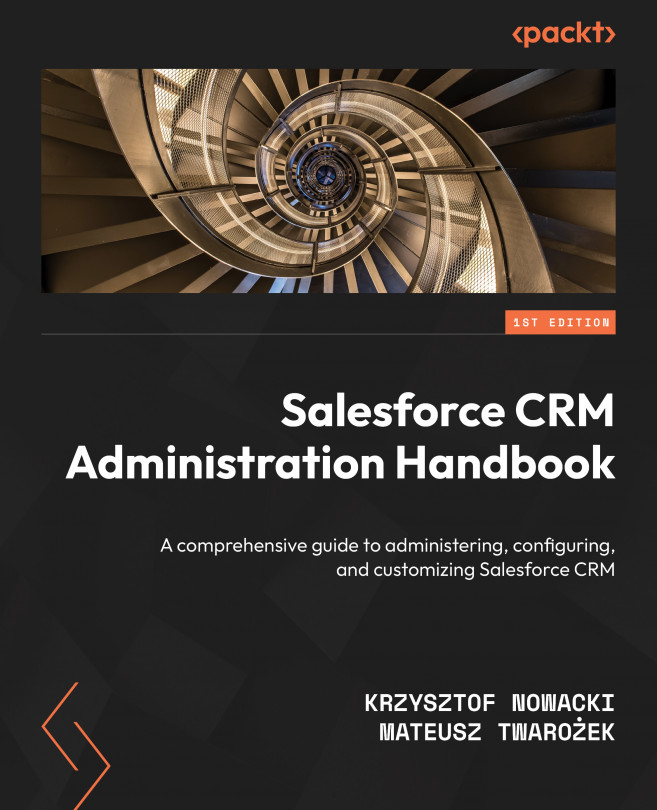Transitioning from Salesforce Classic
Before you start reading this chapter, answer a very important question – have you ever had any experience with Salesforce Classic? No? You can very easily switch to this interface and see what the life of a user and administrator looked like some time ago. It’s very simple; let me show you in the following screenshots how to do it:
- In the top-right corner, find the little astro in out of the box (OOTB) or another icon labeled View profile (highlighted) and click on it:

Figure 4.1: View profile icon
- Then, after clicking, a new window will open with a few pieces of information, such as your user data, org name, link to Settings and Log Out, display density, Add Username, and Switch to Salesforce Classic. Don’t be afraid – press it, and here begins your Back to the Future moment:

Figure 4.2: Switch to Salesforce Classic option
- After clicking...