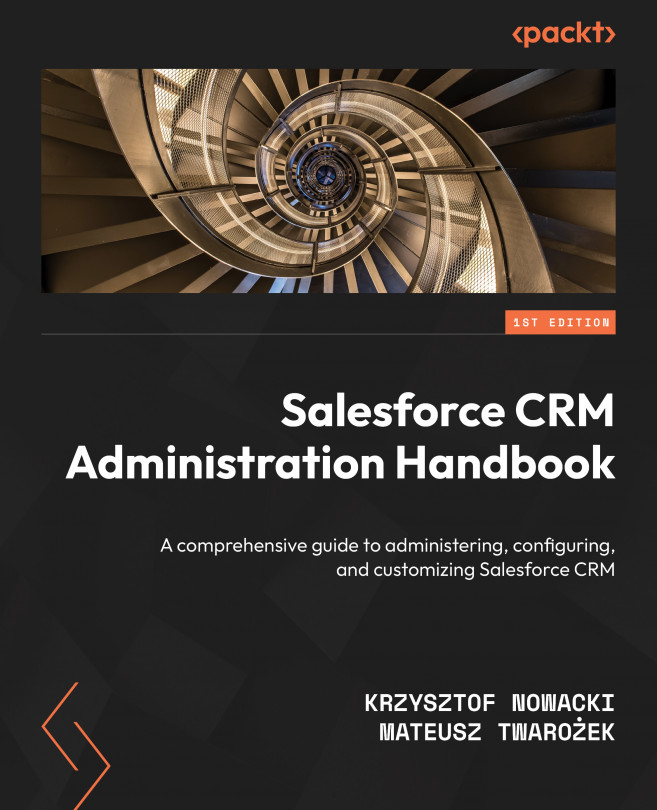Sales Cloud
In this chapter, I would like to describe to you the most important, even core, functionality of Salesforce, known by the name Sales Cloud. This is, indeed, the cloud that sells the best; it is the most popular, and you, dear reader, will most likely encounter it on your journey, whether as a user or an administrator. In other words, Sales Cloud is the alpha and omega of the Salesforce world, something that Mark Benioff, like Prometheus stealing fire from the gods, took from the gods – not the ancient gods of Olympus but the more modern gods of the internet. Without Sales Cloud, Salesforce would not be as recognizable, and probably without Sales Cloud, there wouldn’t be other clouds such as Service, Marketing, and Data.
So, is this mythical Sales Cloud real, as we’ve already mentioned? Yes, it is! What is Sales Cloud then? As Salesforce describes, Sales Cloud “unlocks efficiency by managing Contacts, Leads, Opportunities, and customer Accounts...