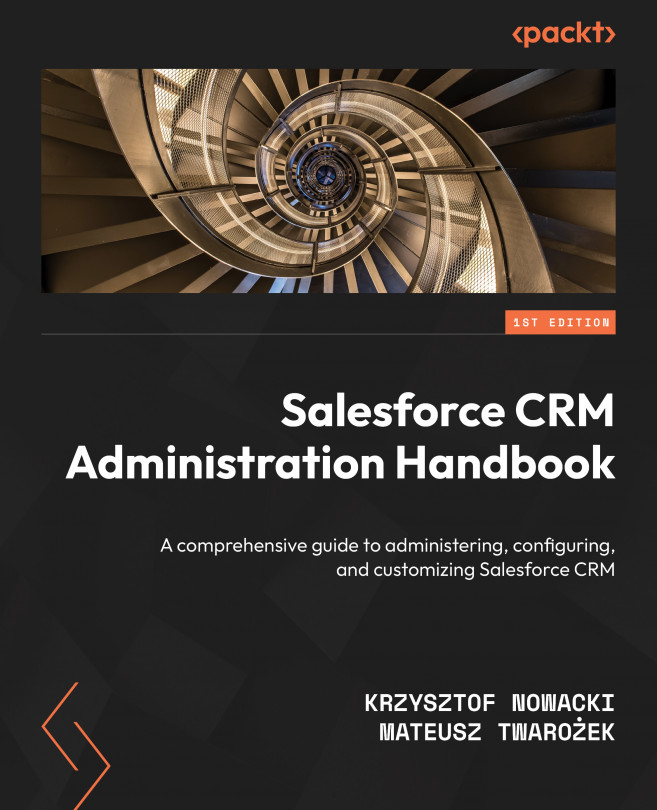User Management and Security
Welcome to Chapter 6. You are getting closer to the halfway point of the book. In the previous chapter, you learned about the differences between standard, custom, junction, and external objects, and their application in the system. I’m sure this has helped you understand the most important aspects of Salesforce’s structure. Now that we have the structure, let’s take a closer look at users and their access. After all, the system would be meaningless without its users. It’s like a city without residents or Coca-Cola without bubbles. Certain elements are indispensable. So, in this chapter, we’ll take you on a wonderful journey through user management and all the elements related to their access.
I would like you to pay special attention in this chapter to how you can grant specific access to your users, and how to revoke it – you could say that you are somewhat the lord and master of your Salesforce org. Here is...