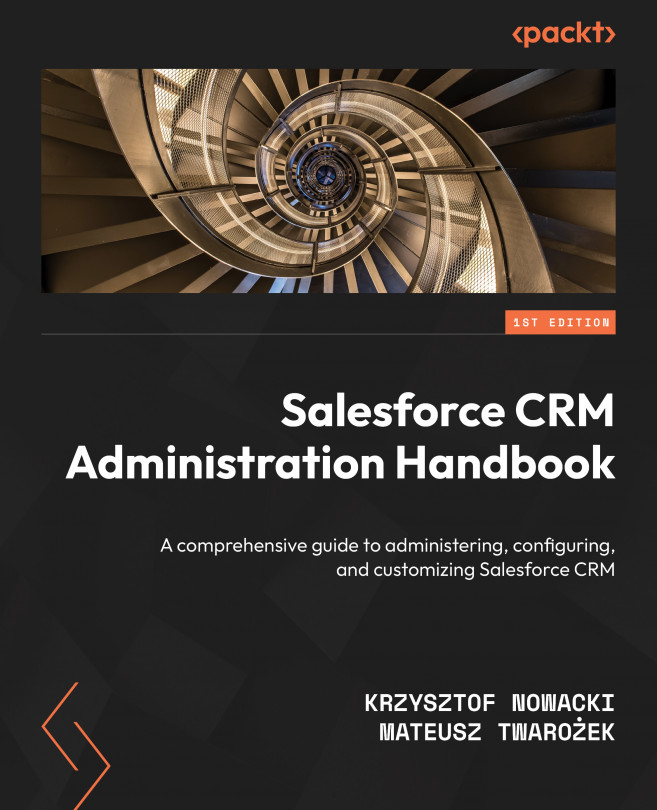Exploring the Salesforce Admin role
Every system requires a custodian, a person who can implement changes in structure, fix bugs, or create a new user. Although many of these changes can be automated, a human will always be necessary for system management or even its setup. That’s what a Salesforce superhero – a System Administrator – is for. The Admin role is extremely important, but it may differ across systems. Many companies may define the responsibilities of this role differently. Sometimes it involves system maintenance, sometimes user management, and sometimes deploying previously created system solutions. The main task of Administrators is to manage and adapt the system to the needs of the customer. Thanks to these changes, the system should also meet the business goals of the organization. System Admins often combine technical knowledge with the use of soft skills when in contact with the client.
So, whether it’s changes in the system, creating automation, or custom reports, the Salesforce Admin role is key to business. It happens that other roles, such as SF Developer or SF Solution Architect, perform administrative duties, but these are scenarios in which employees perform tasks dedicated to another position.
In conclusion, the Salesforce Admin is a key role for a business. Thanks to this role, the optimized system works better and more efficiently, and users can enjoy more efficient processes and a user-friendly structure. In the following points, we will look more closely at the main duties of the Administrator and what skills the “ideal” Sys Admin should have.
Main responsibilities of a Salesforce Admin
Once, Peter Parker (AKA Spiderman) heard from his uncle: “With great power there must also come great responsibility.” It is the same with a System Admin. Remember, you are the company superhero and you need to help them. Here are your responsibilities.
User management
As mentioned earlier, administration equals user management.
But it’s not just about creating new users, but also about elements closely related to the user: License, Profile, Role, Permission Set. System Administrator is a role in which one of the main tasks is creating new profiles and assigning them to specific users. Knowing what necessary access users should have, the specialist can create a profile dedicated to them and assign it during the creation of new access permissions. If the profile does not meet all requirements, it can be supplemented with a Permission Set, in which access can be granted in a trimmed manner and given to individual users. When setting up new access to the system, it is important to check the license to be granted and the profile. If the company uses a hierarchy, the user should also have a role assigned to them.
But what would user management be without creating, updating, or deactivating users? With appropriate access, the System Admin can make these kinds of changes. Fun fact! You can’t remove a user from the system; the only option is to deactivate the user by unchecking the “Active” checkbox.
Roles/permissions management
Salesforce is a software in which roles and permissions play a huge role. As mentioned earlier, the main element granting access is profiles, but what if a given department, consisting of two groups, needs a default set of access, but also two separate access permissions data dedicated to them? Then the System Administrator creates a Permission Set, which is a set of access permissions to data elements, objects, or features in the system.
Assigning roles, on the other hand, plays an important role in the structure of the company, thanks to which the administrator will build a hierarchy of employees in Salesforce.
How often have you found data in your system such as Jane/Joe Doe or QWERTY? Often, users want to enter something quickly using so-called “dummy details.” That is, they enter incorrect data to quickly create a record in the system. And it is the System Administrator who stands guard over the integrity of the data (imagine them standing on a high building with a flowing cape and a large “A” on their chest). The Sys Admin must ensure that the data entered into the system is correct, unique, and above all, true. Salesforce has the appropriate tools that help achieve data cleanliness, such as the following:
- Validation rules that check the correctness of data entered by users
- Duplication rules that regulate the possibilities of creating (or not creating) records with the same data
- Approval processes, which are requests for data acceptance on the record (e.g., the amount of discount on the opportunity)
To achieve high cleanliness and integrity of data, the Administrator will use the full range of tools offered by Salesforce.
But what if it turns out that users are exceptionally creative and find a way to create duplicated data and introduce Mr. QWERTY 321321321? Then, a red code lights up above the Admin’s head and a data audit needs to be carried out. Such audits may include checking for the following, among other things:
- Duplicates (e.g., 2 x Mrs. Jane Doe with the same email)
- Data inconsistencies (e.g., Acme Corp and Acme Corporation as two different accounts)
- Data errors (in the text field – e.g., email:
edward.scissorhands@acmewithout.com)
The Admin should be able to detect these types of errors, correct them, and set up the appropriate safeguards that will act preventively. Regular data cleaning will keep the database clean and accurate. As we all know, a good admin is the best friend of any department where mass import/export is used. This is also one of the essential skills that an admin must master. For such actions, they can use Data Loader, Data Import Wizard, or Salesforce Inspector. Are any of these particularly recommended? Each Administrator or person dealing with mass data management has their own style and favorite tool for these tasks.
Tip
If you want to efficiently input data into the system, prepare upload templates for your users and teach them to fill in data in the correct structure. Remember, you are the Salesforce specialist, not your users. A correct data structure in the upload template will save you a lot of time.
Customization
This mysterious-sounding word is one of the most important in the daily tasks of a Salesforce Admin. It should be remembered that Salesforce in the out-of-the-box version is a tool that is not tailored to the client’s vision at all. Opportunities have their default stages, on Account – apart from the website and telephone, you will also find a fax field, and the contacts do not contain many data fields.
This is where the administrator, who, like Michelangelo, sculpts Salesforce for business needs, steps in. Customizing the system is an extremely important process, which can last for either of the following:
- Periodically – in the form of projects
- Constantly – as part of system management
System configuration can contain many elements, from changing branding, adding new fields, and changing settings, to creating completely new home page layouts. These tasks are often repetitive, such as creating a field or removing it, but among the tasks, there are also those that require more time and practice, such as automation. When Salesforce announced the retirement of Process Builder and Workflow Rules, fear befell people who effectively avoided Flow, the only native low-code tool currently available in the Salesforce ecosystem. Thanks to its user-friendly interface, Flow has become popular not only with Administrators but also with other people working on improving the company’s org. It is important to remember what I mentioned at the beginning: each company follows its own policy and scope of work for Administrators. So, in one business, it will only be structural changes, and in another, it will be automation and deployment between environments.
Training and troubleshooting
Once the system is configured and populated with data, what’s left for the Administrator – to sit back and enjoy the lack of tasks? Of course not.
Every company hires new employees, many of whom might not have worked in the industry before, and an even larger number may not be familiar with Salesforce. This is another task assigned to the Administrator: it’s up to them to guide users through the ABCs of Salesforce.
The training can be broken down into the following segments:
- Salesforce basics: Logging in, creating records, inputting data into fields, creating custom reports, and so on
- Company processes in Salesforce: An introduction to sales/service processes, essential data in records, set approvals/validations, automation, and so on
Tip
If you want users to remember something from your training, ask questions, show examples on the existing org, and remember that you are speaking to users unfamiliar with SF. Therefore, adjust your language and try to explain everything from the basics.
Often, users, even unknowingly, will encounter a scenario that wasn’t tested during the solution design. They then look to specialists for help. With various solutions such as ticketing tools, emails, or service cases, the Sys Admin can efficiently address user issues. Typically, resolving user issues involves checking their profiles, permission sets, and general object settings. Communication with users is crucial in such situations, allowing the Admin to replicate the problem and immediately solve it.
A highly useful feature when addressing user issues is the login as user option available under Setup -> User -> Login next to the user:

Figure 1.1: Login as user
With this, the administrator can view the system from the user’s perspective, enabling a quicker resolution to the problem at hand.
Tip
If you don’t want to be logged out every time after using login as user, change the session settings in Setup -> Session Settings -> Deselect Force re-login after Login-As-User. This way, the system won’t force a re-login after you switch back.
Skills
Working in the Salesforce environment is not solely based on knowledge of the system.
Many beginner Administrators have never dealt with this system before. Maybe they’ve heard of it but never had any experience with it; many of them will have studied cultural studies, sociology, computer science, or agriculture. Is this an obstacle to starting work as an Admin? No. What matters are willingness and knowledge of SF (or a great desire to get to know it), and it’s good to have analytical, problem-solving, communication, and project management skills (e.g., agile skills).
However, it’s worth noting that many companies offer internships for Administrators and various academies that prepare future Administrators. Quite recently, Salesforce launched a program for women who want to return to work after a break related to motherhood, illness, or other personal reasons, and their goal is the SF environment. The program is called “Bring Women Back to Work,” and as the name suggests, it is exclusively for women. After a 12-month training cycle, SF helps these women enter the job market by sending their resumes to program partners.
Do you need to have all these skills to be a good Admin? I think they are not must-haves, but rather nice to have, because with them and the right knowledge, you can achieve the title of Certified SF Admin. There’s more on this in the next section.