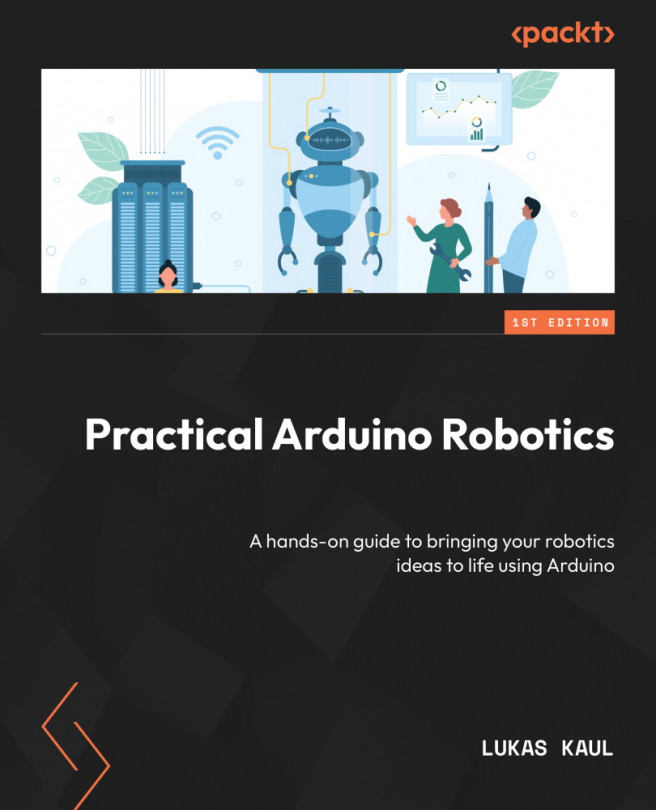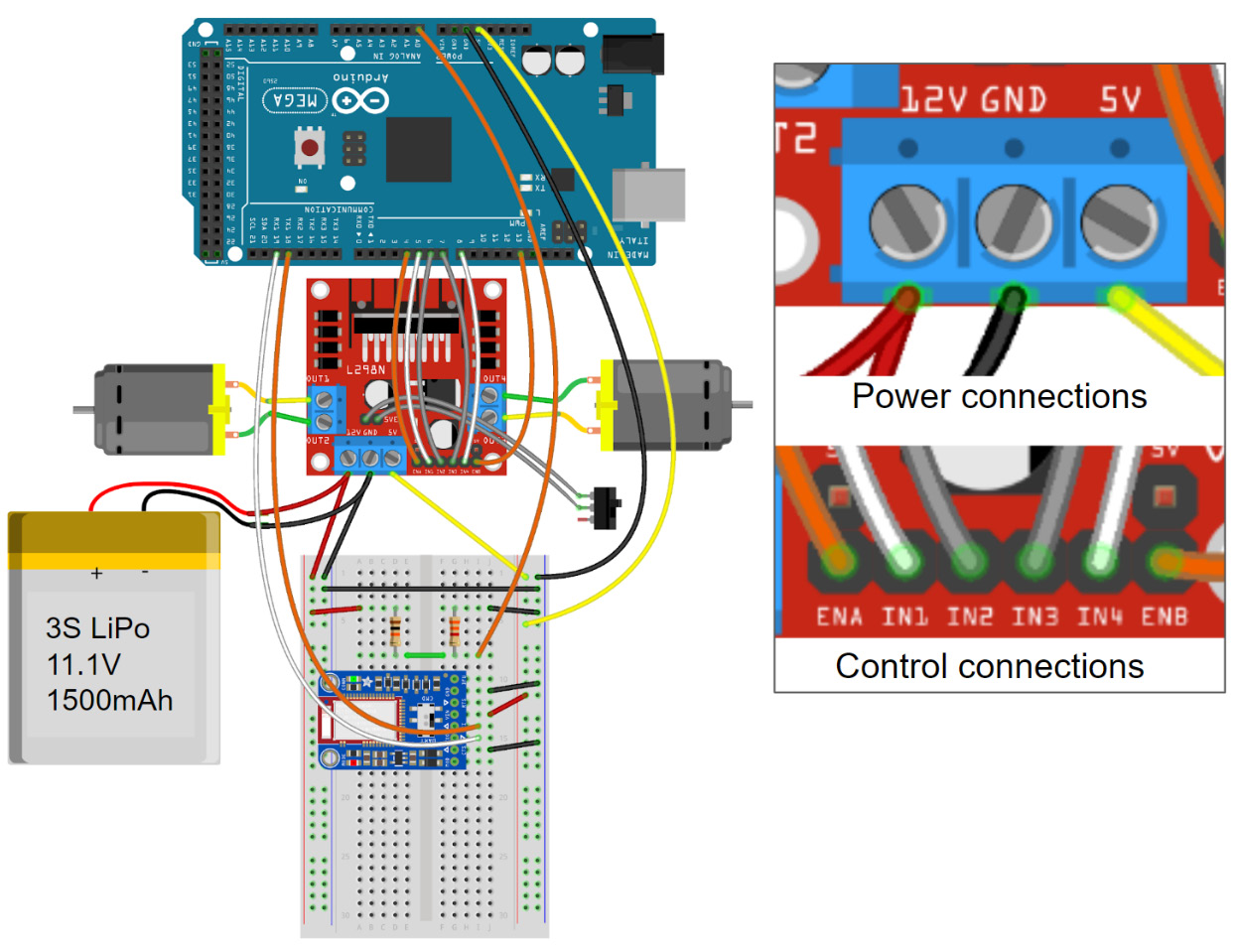Building an Advanced Line-Following Robot Using a Camera
This chapter highlights best practices for building a basic mobile robot base with an Arduino Mega board and geared DC motors. It exemplifies real-time feedback control for autonomous line following with an advanced camera sensor. Building on what we learned in the previous chapters, we will walk step by step through the building and programming process.
This chapter combines a lot of what was covered in the previous chapters and is structured as follows:
- Building a reliable mobile base for this and many other robotics projects
- Wiring and integration of electronic components
- Integrating the Arduino, batteries, and motor drivers
- Writing the code for the line-following application
- Testing and tuning