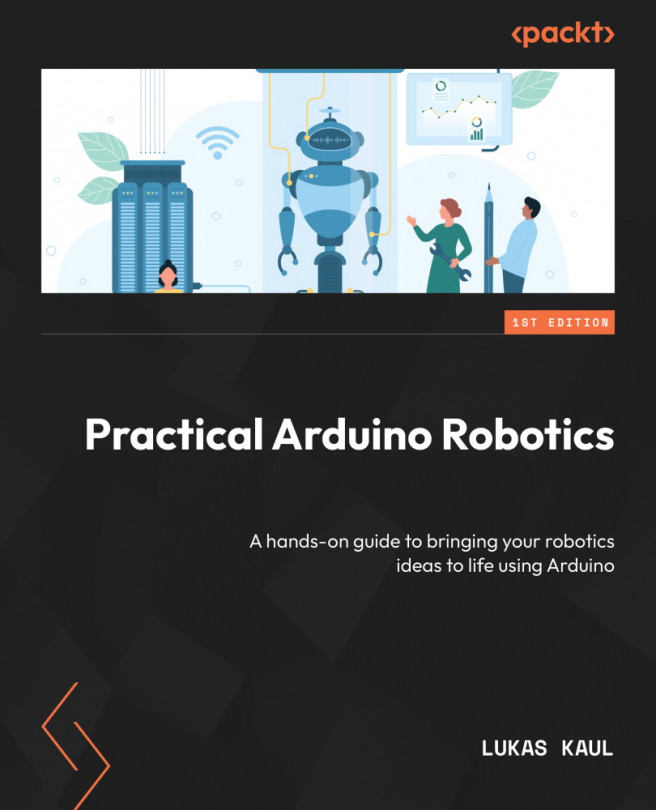Making Robots Perceive the World with Sensors
Every robot needs sensors to perceive its environment, and sometimes to monitor itself. This chapter introduces some essential background of sensor technology in general and presents specific sensors that are the most useful, most accessible, and easiest to integrate into an Arduino-based robot. We will take a look at how your Arduino can communicate with these different sensor types, and we will go through code examples that show how to use the most common interfaces (GPIO, analog, I2C, Serial Peripheral Interface (SPI), and Serial).
This chapter is divided into the following sections:
- Understanding common sensor characteristics
- Commonly used sensor types for Arduino robots
- Common sensor interfaces and code examples